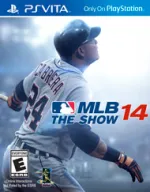MLB 14 The Show Review

In 2008, Major League Baseball recognized umpires weren’t enforcing
the 12-second time limit between pitches. All 30 teams were warned that
this hard-and-fast rule would be in full effect for the upcoming season.
The reason? Game times were running longer than normal, and fans and
sports writers alike balked at the idea of spending more time at the
ballpark. "Clubs and fans share the common objective of seeing a game
that is played as sharply and crisply as possible,” commissioner Bud
Selig said in a statement at the time. “We have reminded our staff and
our umpires to enforce the rules in order to achieve the progress we
need in this area."
Flash forward six years: That desire
to shave down the amount of time it takes to play a game of baseball
almost seems comical. Pitchers and batters are not penalized for
dillydallying, and the expanded use of instant replay – in which
managers can challenge calls – has slowed the sport even more. Games are
longer than ever.
In MLB 14: The Show, developer Sony San Diego
is channeling Selig’s 2008 mindset to reduce the amount of time needed
to complete nine innings. Since this series already gives players the
option to bypass the off-action moments – such as players adjusting
their batting gloves, or managers yapping it up in the dugout – cuts had
to come from the game itself. Sony’s solution is essentially abridged
baseball. For every second you save, you see less of the game.
I’ve had numerous debates with myself over what kind of baseball fan
someone must be if they don’t want to watch every pitch. Most of
baseball’s strategy and drama comes from the batter and pitcher
match-ups. Players develop an understanding of how the pitcher attacks
and changes speeds – every pitch matters. Conversely, The Show 14 makes a
fairly good argument that you don’t need to see every pitch to derive
enjoyment and intensity from a game of baseball.
A new optional
setting called Quick Counts simulates a count every time you step into
the batter’s box. These counts are generated using two years worth of
statistical data from MLB.com, and also factor in the developments of
the current game and situation in that at bat. If a pitcher is cruising,
you often step to the plate with the count in his favor or even. You'll
have your work cut out for you to see a good pitch. When pitching,
Quick Counts can be a blessing. Rather than having to work an entire at
bat against Chris Davis in a tight-scoring affair, you may strike him
out with just one pitch. Of course, if your hurler is struggling, that
same at bat could very well have Davis sitting in the driver's seat. Not
every at bat is weighted so heavily in either direction, but Quick
Counts do a nice job of highlighting pitcher and batter successes.
Playing
a full game with Quick Counts activated results in a much faster
experience – my shortest games were completed in just under 30 minutes,
and the longer, higher scoring affairs were around 40. Full games in The
Show 13 range from 60 to 75 minutes.
On the plus side, Quick
Counts took the “hack-at-everything” out of my plate approach, and gave
me opportunities to walk. On the mound, I paid closer attention to pitch
counts, which can elevate quickly when a hurler is running into
trouble. I called upon the bullpen more than I ever have in a baseball
game.

On
the downside, I never once saw a 0-0 count, meaning batters never put
the first pitch in play. Again, the hardest pill to swallow is knowing
that you aren’t controlling your destiny for most of the game. More than
half of the pitches thrown are simulated and you have no say over them.
Are you really in control of these games?
The second feature
that speeds up play is called Player Lock. In its intended form, this
option lets you role-play as one player throughout an entire game,
taking all of his at bats and fielding opportunities, just like in Road
to the Show mode. Player Lock can be turned off at any point during the
simulation, or reassigned to different players. If you want to make sure
your team wins a close game, you can enter the substitution menu and
Player Lock the closer. This new option isn’t without its problems.
Interrupting the simulation when you want to can be difficult, and a
fair amount of time is spent in menus selecting players.
Player
Lock is the fastest way through games, but you sacrifice control over
the game to speed it up significantly. As a batter, my game times were
around 10 to 15 minutes. Player Lock can be used with Quick Counts to
reduce a game’s time to five to seven minutes.
I enjoyed using
both of these new features in a limited capacity, but felt robbed of
having the full baseball experience I’m accustomed to. These features
are great if you want to fly through franchise mode, or only have a
little time on your hands for video game baseball.
You won’t find
new gameplay mechanics to tinker with in The Show 14, but Sony’s
iterative process continues to shine, giving this year’s on-field
performance another jolt of realism. Along with entirely new catcher and
base-running animations (which look fantastic), the ball is the star of
this year’s in-game improvements. Actually, it’s the indicator that
follows the ball, which is no longer stationary. When a ball is
clobbered, or taken for a ride in the wind, the catch indicator moves
accordingly. This little change creates a wealth of excitement,
including balls drifting back, back, back, and gone. In most cases, you
won’t see that a ball is a home run until it drifts over the wall.
Another small tweak that makes a world of difference is a new dynamic
camera that tracks the ball out of the batter’s box. This helps
immensely for fielding or judging whether you should tag up or not.
Pitching, batting, fielding, and base running are all handled remarkably
well, delivering fun gameplay and an accurate representation of the
little nuances of the sport.
The
popular Road to the Show mode is slightly different this year, taking a
fictional player through a three-game Topps Amateur Showcase prior to
the MLB draft. This small window into your skillset determines what
round you go in the draft (should you choose to enter it and not just
select a team outright). If you end up as a high-round pick, you can
head back to school to hone your skills for another go at the Showcase,
and hopefully a better draft position. I used the Showcase and the new
ability to create your player based on the attribute framework of an
established MLB player to mold a great prospect out of the gate. He put
up bigger numbers than any of my other previous RttS hopefuls in years
past.
I applaud Sony’s decision to remove unnecessary advancement
goals from RttS, which allows for players to be sculpted any which way,
but this mode still doesn’t offer enough interaction and viewpoints
outside of player building. In an age where NBA 2K’s My Career mode
includes fiction, endorsements, and choices galore, The Show 14’s
attempt is antiquated by comparison, yet still a fun avenue of play.
I
was hoping to spend a fair amount of time in The Show 14’s new online
franchise mode, which offers all of the standard bells and whistles
sports gamers have come to expect, but all of my online games ran into
significant performance issues related to lag and framerate. Here’s
hoping Sony can iron out these issues. Having the option to quickly
contact people looking for leagues is a nice touch. The framework Sony
has in place is impressive, giving the commissioner and players plenty
of flexibility. The play just needs to be reliable.

If
Quick Counts and Player Lock still demand too much of your time, and
you only have a minute or two at your disposal, you may want to mess
around with Community Challenges. These user-created situations are
usually quite short, pushing players to record the final out in a game
or attain a specific result, like a strike out or hit type. I often
would end my day of baseball with a challenge or two.
The Show 14
is another pennant-winning effort for Sony San Diego that showcases
improvements both on and off the field, and opens avenues of play to
people looking to digest baseball in different ways. Best of all, the
progress you make in this year’s game won’t be lost when spring training
rolls around next year. Your Franchise and Road to the Show saves will
carry over into The Show 15, allowing you to pick up right where you
left off.
| The Edge |
|
Before a game of baseball can be played, a cathedral must be built. In developer Sony San Diego's case, this means demolishing 30 perfectly serviceable stadiums and rebuilding them from scratch for the next generation of baseball. The attention to detail in the stadiums is the biggest difference between the PlayStation 3 and PlayStation 4 versions. On PlayStation 3, Fenway Park's Out of Town scoreboard is a flat texture. On PlayStation 4, it's fully rendered with individual panels for all of the scores and team names. From the perspective of the batter's box 310 feet away, it doesn't look that different. The most noticeable details during gameplay are the individual blades of grass and the way that light reflects off of different surfaces. The crowds in the stands are also more detailed, showcasing over 1,000 different character models on PS4, opposed to PS3's 40-plus. The stands include children for the first time. The new crowd audio is cleaner, and offers a wider range of fan emotion, like people quieting on strikes called against the home team and roaring for an exciting 3-2 count. Some visual details are still better in the PS3 version. Wrigley Field, for example, only has green ivy in the PS4 version. In the PS3 game, the ivy is brown in the spring and eventually turns green in the summer. Player uniform texturing is vastly improved as well, showing little details like stitching differences and light reflecting differently off of the uniform and its numbers. Sony also worked on the player hair. Beards are rendered to the individual strands and look good. The same cannot be said of the long hair. Without much in terms of animation on the hair, pitchers like Jeff Samardzija look like they have uncooked spaghetti noodles glued to their heads. Thanks to new animation sequences and tighter camera shots, you'll get a good look at these details, both the good and bad. All told, the PlayStation 4 version does look quite a bit better than its PS3 counterpart. The crowds no longer look like digitized backdrops from Pit Fighter, and the little touches to the textures and lighting add up in a big way. I wouldn't say that you're missing out if you play it on PS3, as both share the same content (even the same problems in the online component), but the PlayStation 4 version is a slight step up. The visual upgrades do come with a slight price, however. Load times are significantly longer on PS4. A first game in a series usually clocks in around 55 seconds. On PS3, it's around 20. The subsequent series games usually clock in at 23-30 seconds on PS4. PS3 holds steady at around 20. |

Get the Game Informer Print Edition!
Explore your favorite games in premium print format, delivered to your door.
- 10 issues per year
- Only $4.80 per issue
- Full digital magazine archive access
- Since 1991