An Hour And A Half With Microsoft’s HoloLens
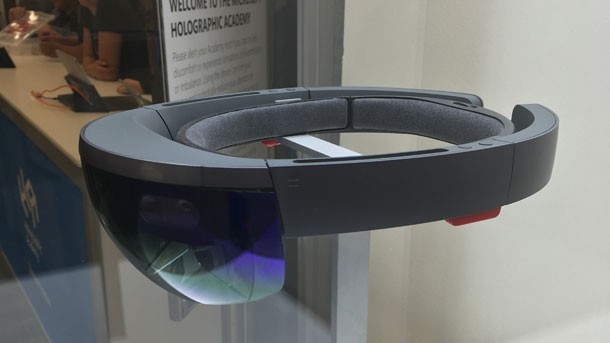
During Microsoft’s 2016 Build Developer’s conference, I was able to play with Microsoft’s augmented reality headset for an extended period of time.
The Build Developer conference is less focused on the video game and Xbox side of Microsoft and more on showcasing Microsoft’s present and future technologies with classes and resources in place to help developers and programmers get the most out of Microsoft’s suite of products. As a result, my time with the headset was less about showing what it could do, and more about how to make things work for it. I didn’t get to try any of the games that are included with developer version of the hardware, but I got to wear it for an extended period of time, make use of its gesture controls, and get a sense for how some of its capabilities could be applied to video games in the future.

For some examples of games using the headset, head here and here for some of our past impressions.
The headset is comfortable and secure. It feels a little like wearing a heavy visor. It was easy to move toward and away from my face once it was securely in place. Wearing glasses is totally acceptable, and I did not feel like keeping my spectacles on made the headset less comfortable.
I was prepared for a limited viewing angle, as Microsoft has been clear from the beginning that HoloLens does not offer a full holographic view, but I was still surprised by how little visual space is dedicated to the augmented view. The best way I can relay it is to hold a smartphone about six inches from your face and imagine the rectangle of the screen being the space where the magic happens in the HoloLens.

The first thing I did (after securing the device to my head) was to calibrate it by holding up my finger in assorted places with both eyes open, then with just my left eye open, and then just my right eye. Using some pre-made Unity code, I looked through the HoloLens to see a 3D object called an Energy Hub. The Energy Hub followed my gaze, but by holding up my index finger with the rest of my hand closed, pointing that finger down into my fist, and then raising it back up again, I was able to place the Energy Hub in my environment and walk around it and look at it from any angle. This finger motion, dubbed the “air tap”, would be my main point of interaction moving forward, and it always worked. After fumbling with the Kinect for so many years, I was surprised how well the gesture registered.

The HoloLens’ next trick was to show how a number of users could all interact with the same object. Myself and a number of other HoloLens users stood facing one another and each selected a “Poly” avatar – a little robot that would float by your shoulder. I couldn’t see mine, as it was out of my field of view, but I could see those belonging to others and they moved in tandem with their head movements. The Energy Hub from earlier showed up again, only this time we were all looking at the same one that had been virtually placed on a table.
I'm in the future. https://t.co/tCKKUc73BW
— Kyle Hilliard (@KyleMHilliard) March 31, 2016
The last application, which was also the most video gamey, showed how the HoloLens could scan the environment and sense boundaries. As I looked around, I could see a grid forming on the ground, walls, and even on other people, visualizing the boundaries of the real environment. In this new program, the air tap motion now fired a projectile ball in the direction I was looking, which realistically bounced off the walls. I also shot projectiles at everyone’s Poly avatars, and they reacted with a little animation while their eyes temporarily turned to Xs.
We all started concentrating our fire on the Energy Hub, and it exploded to reveal a virtual hole in the ground filled with the Poly avatars. And with that, the demo came to a conclusion.

Overall, the HoloLens tech felt underwhelming. It worked well and I didn’t have any issues with lag or the virtual holograms reacting strangely to my head movement, but the small field of vision made it very difficult to buy into the conceit that there were holograms in front of my face. It’s hard to believe there is a giant hole in the ground, when a large portion of your peripheral quickly reminds you there is nothing there.
Other factors, though, were impressive, like the comfortability, and how solid the holograms looked. I expected a certain level of transparency to exist in the super-imposed objects, but everything looked substantial. I also expected eye strain, but found as long as I had the headset adjust properly, it didn’t become a problem.
HoloLens is currently heading out to be placed in the hands of developers who pre-ordered the $3,000 developer edition. For details on whether or not we will ever plug a HoloLens into an Xbox One, head here.

Get the Game Informer Print Edition!
Explore your favorite games in premium print format, delivered to your door.
- 10 issues per year
- Only $4.80 per issue
- Full digital magazine archive access
- Since 1991









