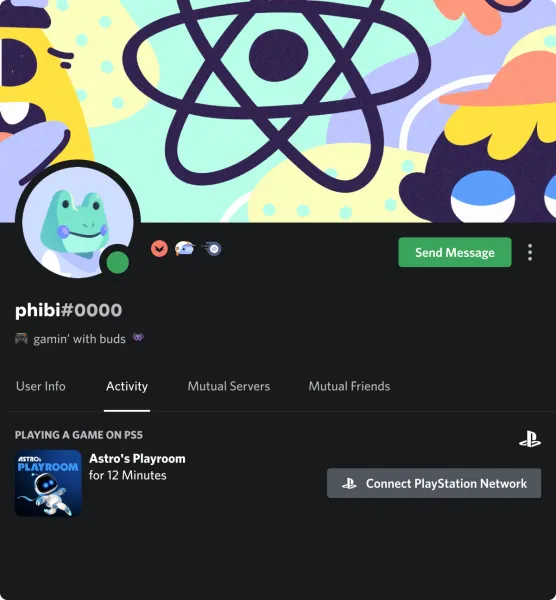
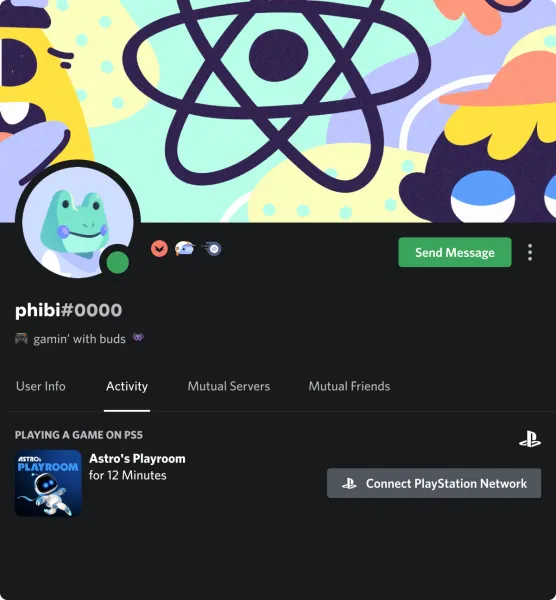

Announced back in May of last year, Sony and Discord formed a partnership to bring the PlayStation and Discord ecosystems together. Today, we're finally seeing some movement in bringing Discord integration to Sony's consoles, or rather the other way around.
As of today, you can now link your PlayStation account to your Discord ID. This lets your friends or other server mutuals see when and what you're playing on PS5 or PS4. The service works like any others, such as Steam, Blizzard, Xbox, Spotify, etc. The setup is the same as well.
Here's how Discord says to connect a PlayStation account:
"To connect your Discord account to your PlayStation Network account, open up Discord and head into User Settings > Connections on either desktop or web. On mobile, go to User Settings > Connections." From there, you'll enter your login information for your PlayStation account. Pretty easy. It also notes that you can toggle whether anyone can see your PlayStation status in case you need to keep something hidden for whatever reason.
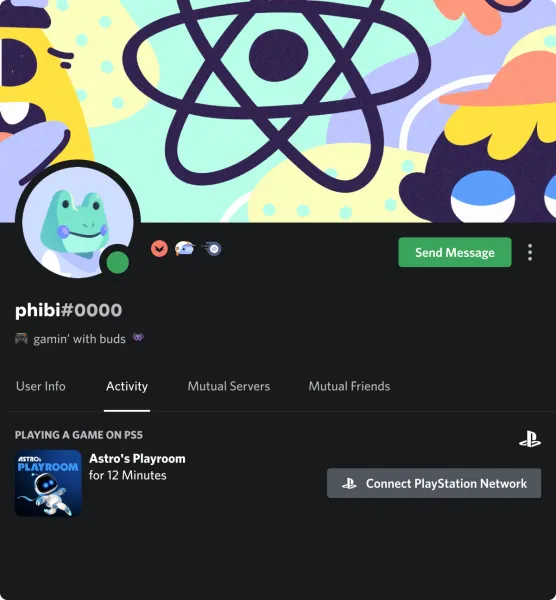
The PlayStation functionality works on any platform Discord is on, so give it a go if you play on Sony's consoles. Unfortunately, there wasn't any update to the broader integration of the two, but this small step is a good start for now.
In other Sony news today, the console maker picked up a huge studio with the acquisition of Destiny 2 developer Bungie. Read all about the big purchase and the future of Destiny here.

Explore your favorite games in premium print format, delivered to your door.