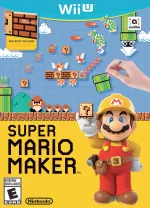Super Mario Maker

The Super Mario franchise has a rich history of strong, iconic level design. With Super Mario Maker, Nintendo puts the power to design these levels in your hands.
Upon first picking up the Wii U GamePad for my Super Mario Maker demo, I'm taken to a large list of pre-created levels. The list contains 40 total levels, which are split into worlds just like the Nintendo-designed Mario games. Answering the calls of many fans, Nintendo is enabling players to more or less create their own Mario games. Levels you create can be separated into worlds, which can then be ordered however you want. When you play the levels, you can set it to take you to the next sequential level after you complete it, giving it the feel of playing a legitimate Mario game.

From this list screen, you can select a level and jump right in to edit it. As you play more, you unlock more elements to drop into your levels. The list of enemies and assets I played around with was robust. Taking an existing medium difficulty stage, I dropped a few Bloopers into a non-water level, as well as a cannon that would normally fire Bullet Bills. Instead of placing Bullet Bills in the cannon, however, I dropped Cheep Cheeps into it. This caused the cannon to intermittently drop a fish, which would then skim across the bottom of the level, jumping up every so often.
I then backed out to edit mode once more to change the setting of the level. With a simple click on the GamePad, I swapped the underground setting for the underwater setting. Doing this changed all of the background assets to look like an underwater level in Super Mario Bros. It also changed the way the level played, as now everything was underwater, making the Cheep Cheeps swim instead of skip.
With another touch of the GamePad, I changed the Super Mario Bros. assets to Super Mario Bros. 3, giving it a visual upgrade, as well as a physics one. Now, the game looked and played just like what many consider to be Mario's greatest game. Using this feature, you can swap between Super Mario Bros., Super Mario Bros. 3, Super Mario World, and New Super Mario Bros. assets in an instant. The fact that you can do this without losing any of the characters you put in there means you'll see characters and design elements you never saw in those Mario games before. Want to know what a Boo looks like in Super Mario Bros.? Just throw one in your level and change it to that style.

Perhaps the most appealing part of the entire package is the community-based features. Using the sharing tools, you can quickly upload your levels to the community servers and have players from around the world download and play them. Nintendo was careful of how it implemented these tools, as the level cannot be uploaded unless the creator can make it all the way through. This means that while there will undoubtedly be some insane levels showing up online, you'll never encounter one that is truly impossible. If the community embraces these features as I think they will, it has the potential to give this game an insane amount of replayability.
As someone who grew up designing Mario levels using pen and paper, Super Mario Maker looks to be everything I want. Designing levels is easy and intuitive, and the community experience it promises means that die-hard Mario fans will always have reason to dip back into the well. Super Mario Maker hits Wii U on September 11.

Get the Game Informer Print Edition!
Explore your favorite games in premium print format, delivered to your door.
- 10 issues per year
- Only $4.80 per issue
- Full digital magazine archive access
- Since 1991