Our extra-large special edition is here. Subscribe today and receive the 25% longer issue at no extra cost!
Putting Intel’s $650 NUC Mini-Computer Kit Through Its Paces

At GDC this year, Intel announced a new version of its tiny mini-computer called the NUC. Emblazoned with a skull and packing serious processing power, this little device has everything you’d want out of a gaming computer with one exception: a standalone graphics card.
That’s where Intel is hoping to wow gamers. The $650 NUC isn’t going to replace your desktop behemoth. It’s not meant for Fallout 4, The Witcher 3: Wild Hunt, and other games that will make your bleeding edge graphics card sweat. Doom, which is an extremely well-optimized game on PC, couldn't even load up. It crashed out completely due to failing the video memory requirement.
Intel suggests that the NUC is designed for MOBAs, MMOs, and other low-impact gaming. The model we were provided came loaded with an i7-6700HQ running at 2.60 GHz, with Intel’s Iris Pro 580 integrated graphics (part of the processor or motherboard and using system RAM instead of discreet video memory). It came equipped with 16GB RAM (DDR4-2133) and 512GB of solid state storage. The kit doesn't come with storage or memory, and adding the components ours shipped with would cost you approximately $200 for the solid state drive and $60 for the RAM.
Aren't integrated graphics terrible?
Integrated graphics have long been thought to be a terrible solution for anyone even the least bit interested in gaming. You'll find the feature as the sole graphics processing option on many laptops, meaning your on-the-go work machine isn't going to handle anything except extremely old games with low-visual impact on processing and memory.
At GDC, Intel said that it believes its next-generation solution, Iris Pro 580, stacks up well against a majority of standalone graphics cards. This raised an eyebrow, especially since the Skylake chips on which you'll find Iris Pro 580 have slightly more power graphics processing power than an Nvidia GeForce GTX 750.
Yes, that's an older card that can keep up with the recently released 1000 series or even the previous 900 series. When you consider that Iris Pro 580 is about three times more powerful than the Intel HD 530 integrated graphics solution that is present on some of Intel's best processors (including the i7-6700 and i7-6700K), we had reason to pay attention and put the NUC to the test.

Is the NUC really a fully-functioning computer? It's so small.
The NUC supports HDMI and Display Port (via USB-C). It also offers onboard WiFi, Bluetooth, and both optical and analog audio. On its own, the NUC has some muscle, but can’t manage the heavy lifting that 2016’s triple-A games require. With an external GPU enclosure (like Razer’s Core), it stacks up evenly against even more powerful dedicated gaming machines.
The Core costs $500, and Nvidia’s 1070 or 1080 cards will run you between $400 and $750. If you opt for the NUC’s portability enhanced with external graphics power, the total cost will be between $1,750 and $2,100 (before monitor and peripherals).
In order to put the NUC through its paces, we picked a sample of games that aren’t brand new, but might be in your Steam library or your Battle.net account from the past few years. In order to test, we prioritized frame rate over resolution as we attempted to get as close to 60 frames per second as possible.
Here’s what we discovered from a handful of games:

Civilization V
While Civilization V isn’t the newest game in the series, it is the most recent “traditional” Civ title. It also happens to work wonderfully on the NUC. We were getting between 40 and 60 frames per second at 1080p.
We didn’t need to compromise much on settings to achieve that performance. V-sync was on, and we were using 2X MSAA anti-aliasing.
All settings were on high save for three. We turned down leader scene quality, terrain tessellation, and water quality to medium. If you really want to take one more turn, the NUC isn’t a bad way to do it.

Diablo III
Diablo III might be five years old at this point, but it has a thriving community and regular content updates. It also happens to be a perfect test subject for the NUC.
While most of Diablo III isn’t terribly intensive, anyone who has participated in seasons or run a high-level Nephalem Rift knows that the screen can get crowded fast. Despite that, we were able to comfortably run Diablo III at 1080p and 60 frames per second.
This includes all settings on the highest level, including textures, shadows, physics, and debris clutter. Anti-aliasing was also on, and the lowest frame rate the NUC pumped out was the occasional dip to 59 frames per second.

Dishonored
With Dishonored 2 coming this fall, you wouldn’t be blamed for wanting to take another trip through the 2012 original. Dunwall looks fantastic on the NUC, largely maintaining 60 frames per second at 1080p.
We turned up the models to high, switched on light rays and rat shadows, and toggled on anti-aliasing (FXAA) and V-sync. The game runs nearly perfectly with one small problem. Occasional graphics glitches marred the experience.
We were able to fix this by changing the graphics settings from “quality” to “performance” with absolutely no hit to frame rate.In short, Dishonored runs like a dream on the NUC.
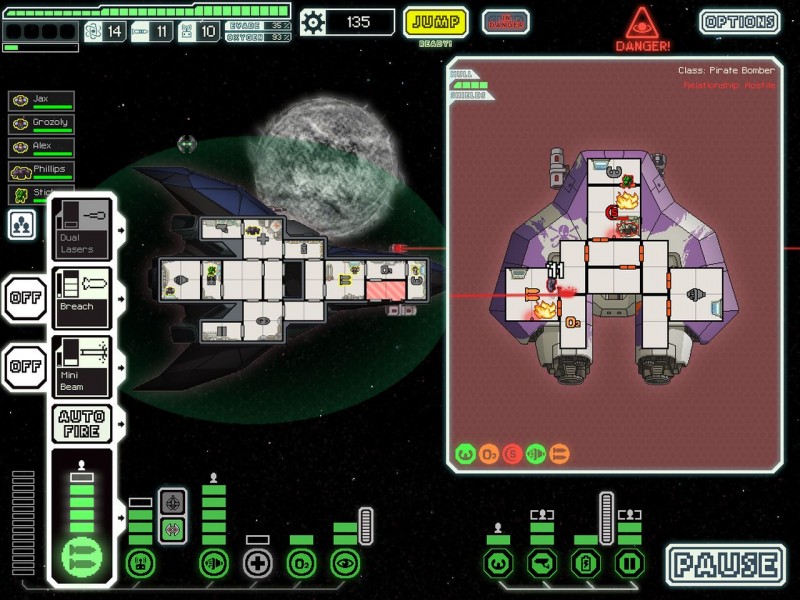
FTL
As you might have guessed, FTL was our baseline test thanks to its minimalist visuals. We had no problem running the game, cranking out frame rates of over 300.
Did we really need to take the time to test FTL on the NUC given it can run on almost anything? Of course not, but it’s FTL, and any excuse is a good one.

Heroes of the Storm
The NUC is designed for MOBAs and MMOs. After playing a couple of matches of Heroes of the Storm on the device, I can see why. At 1080p, frame rates fluctuated a bit, sitting comfortably around 55 per second in the open. In the fray, with a number of heroes and minions around, frame rate dipped to about 40.
The experience was smooth, and I had no problem executing my skills and getting out of trouble when things started to tip in the opposing team’s favor. Being able to jump into a match while away from home is sometimes all MOBA players really want. The NUC comes through admirably.

Lego Marvel Super Heroes
You might think that Lego games feature simple graphics, but as Tt Games has become more comfortable with the franchise, these brick-based brawlers have gotten more visually complex. Lego Marvel Super Heroes isn’t the newest game in the franchise (it was released in 2013), but it gives us a good idea of what to expect from more recent entries.
After fiddling with settings at 1080p, it became clear that 30 frames per second was about the most we could muster. Even getting to that point required a sacrifice of nearly all visual upgrades in the settings menu. The only one we couldn’t adjust was the shader quality, as doing so crashed the game repeatedly.
At 720p, we were nearly locked solid at 60 frames (vertical sync enabled) with textures, shaders, and shadows on high. Light bloom and depth of field were set to on. Only motion blur, which caused a severe hit to performance, was turned off.

Overwatch
The most current game in our testing slate is Blizzard's wildly popular multiplayer shooter. Overwatch continues to draw gamers in and hold them tight.
It's not an understatement to suggest that diehard players are jonesing for a fix while on the road. The NUC surprised us with its ability to deliver. Overwatch features five different graphical presets: epic, ultra, high, medium, and low.
At 1080p and "high", we were able to get 40 to 50 frames per second during a match. Bumping that down to medium increased performance to 50 to 60 frames per second.
If you're interested in getting as close to a stable 60 frames per second as possible while still keeping some of the visual upgrades, your best bet is 720p on medium graphics settings. That gave us a consistent 55 to 60 frames per second throughout a match. At that point though, you might as well bump it to 1080p, because the performance increase at the lower resolution is negligible.

Portal 2
Valve may have trouble counting to three, but at least its second entries in all of its franchises are pretty great. We put Portal 2 to the test on the NUC and came away impressed.
We had no problems getting a solid 60 frames per second at 1080p out of the tiny computer. All of the settings were cranked up, including anti-aliasing (2X MSAA), trilinear filtering, multicore rendering, high-quality shaders, high-quality effects, and and high-quality models.
The NUC has no problem thinking with portals. We, however, could use a refresher.
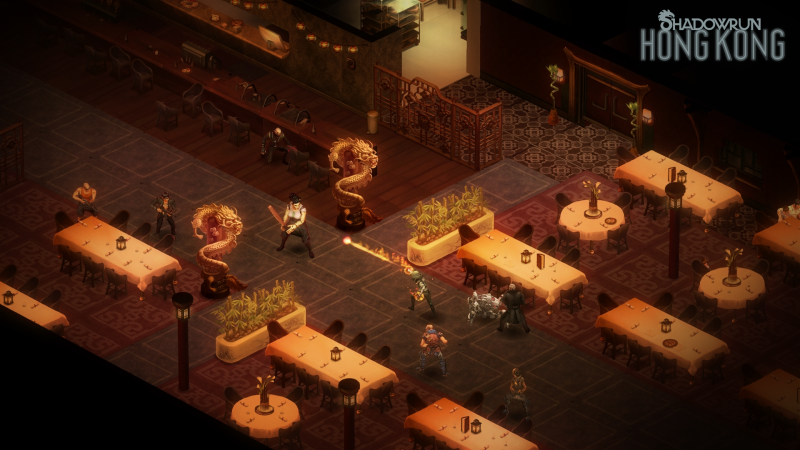
Shadowrun: Hong Kong
Harebrained Schemes third Shadowrun game works perfectly on Intel’s NUC. The turn-based RPG is low-impact, which makes it a perfect fit for gaming on the mini-computer.
We had no issues running at 1080p and getting a solid 60 frames per second. This locks up all three of Harebrained Schemes cyberpunk RPGs for on-the-go gaming.

The Talos Principle
With Portal 2 in the mix, we wanted to pull in something more recent that offers a similar experience. Croteam’s The Talos Principle is a gorgeous game full of mind-bending puzzles, and you can absolutely play it on the go.
The NUC was able to eek out 38-50 frames per second at 720p in most instances. We weren’t able to top out the settings at the lower resolution, but both CPU and GPU speed were set to high.
These are overarching categories that encompass a number of finer tweaks. At these settings, we didn’t get dynamic lighting, but the game was configured for 2X anti-aliasing, high-quality reflections, dynamic decals, mirror reflections, debris shadows, depth of field, motion blur, and trilinear texture filtering.
The Talos principle looked and ran great at these settings, and with the number of options to adjust, you can definitely squeeze out a few more frames. If you prefer resolution over graphical bells and whistles, you can play at 1080p with 55 to 60 frames per second if you turn GPU speed down from high to medium.

The Wolf Among Us
A return trip to Fabletown proved to be a smooth ride on the NUC. Telltale doesn’t offer up many visual tweaks for its games, but we comfortably ran the game at 1080p and 60 frames per second.
This opens up a huge library of adventure games to take on the go. Just know that you will need a mouse and keyboard.

Should I invest in a NUC?
Despite its impressive performance, the NUC is going to fit very specific use cases. I would not recommend this as your sole foray into PC gaming. If you want to dive headfirst into that platform, you’d be better off building a desktop that fits your budget.
However, if you already have a healthy Steam library and travel a bit, it’s hard to beat the value and portability. The NUC is extremely small and light. It’s going to be more powerful than your average, lightweight work laptop, and it won’t take up significant space in your luggage (even with a small keyboard and mouse). It easily connects via HDMI, offers up more than enough USB ports for keyboard, mouse, and controller, and will let you play quite a lot. Just keep in mind that you'll need to slot in a solid state drive and RAM, increasing the cost about $260 above and beyond the $650 MSRP on the kit (inclusive of i7-6700HQ processor).
You should not look at the NUC if you exclusively play the latest PC games, though. Intel is up front that this is not designed for recent triple-A titles. If you purchase this and try to play this year’s biggest games, you’re likely going to be disappointed.
Where Intel’s latest microcomputer shines is in showing off the power of its latest generation onboard graphics. Iris Pro 580 is no joke, as evidenced by the data above. It won’t stack up against a dedicated GPU released in the last couple of years, but if you need to log into an MMO to do your dailies, want to get in some Heroes of the Storm or other MOBAs, or can't go a day without at least one Overwatch match while on the road, this is a perfect fit.
Note: It was pointed out the NUC also serves a purpose in the living room. The kit includes built in WiFi and an ethernet port making it suitable for streaming media from other devices. This includes more intense gaming experiences that might be otherwise installed on desktop computers located elsewhere in the house.

Get the Game Informer Print Edition!
Explore your favorite games in premium print format, delivered to your door.
- 10 issues per year
- Only $4.80 per issue
- Full digital magazine archive access
- Since 1991









