How To Set Achievement Art As Your Xbox One Home Background
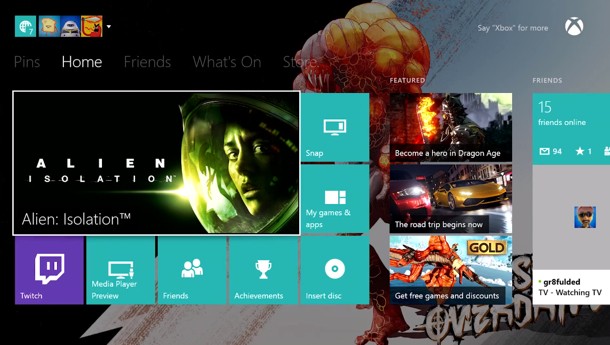
Now that the November 2014 preview is rolling out to select members, we've had a chance to play around with one of the new features. Earlier this week, we reported that you'll be able to set any piece of Xbox One achievement art as your background. Today, we're giving you the step-by-step instructions how to do that.
First, make sure you have the 1411 Preview build (or, if you're reading this later, the November 2014 Xbox One update). You'll know quickly if you don't have that update if you don't see some of the options in the following the steps.
In order to set your home background with a piece of achievement art, you must first enable that options in the Settings menu. Go to settings ("Xbox, Go to Settings") and then choose the bottom option "My Xbox."
The third option on the next list is "My Background." This will allow you to choose a new solid color (instead of the standard black) or enable achievement art.
Choosing "Achievement Art" takes you directly to the Achievements app where you can choose from any achievement you've earned. This includes app achievements, so if you want the Netflix credit scroll image as your backdrop, you can do that.
Once you've selected your achievement and click it, you'll see an option on the list to the right to "Set as Home Background." As you'll see, some of the art is obscured by the menu, but it's a bit of an improvement over the boring default that shipped with the Xbox One.

You can also pin achievements and clips to your profile "showcase." To do this, visit the Achievements app, select an achievement, and then choose to "Share achievement." From there, you can add it to your showcase with a caption (if you choose). Your showcase appears under the My Profile options (in the Friends app), and this is where you can also set your bio and location. If you've previously set those on Xbox.com or Xbox 360, they'll be there waiting for you.

Get the Game Informer Print Edition!
Explore your favorite games in premium print format, delivered to your door.
- 10 issues per year
- Only $4.80 per issue
- Full digital magazine archive access
- Since 1991









