Kinect And Xbox Live: A Closer Look
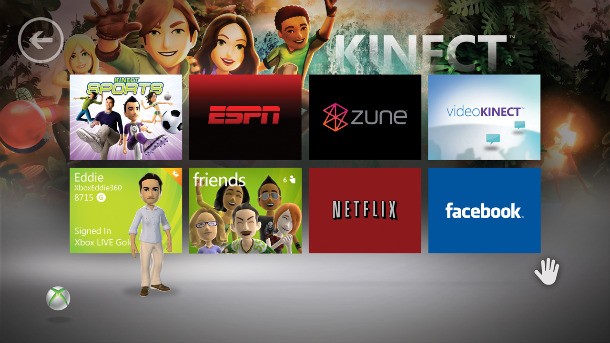
In addition to showing off games that took full advantage of Kinect’s body-flailing interface, Microsoft used its press briefing on Monday to show how the unit can be used in conjunction with ordinary tasks in Xbox Live. For instance, users can pause their Zune media content by saying, “Xbox, pause.” Could it really be that easy? After getting our hands on the tech, it sure seems like it.
Even in a booth perched above the noisy E3 show floor, Kinect’s mic picked up our voice prompts. There were a few times where we had to speak a bit louder than we’d typically do in our homes, but our houses aren’t filled with bass-booming booths, either. Interestingly, Microsoft says that the Kinect unit won’t pick up commands accidently from your system’s speakers. It’s an extremely unlikely scenario, but it’s good to know that if you watched a movie with the line of dialog, “Xbox, pause” in it, your system wouldn’t freeze the action against your wishes. We didn't have to do any calibration for our voices to be recognized, either.
The reason Microsoft has been pushing the Zune movie and music content in the demos is simple, and it’s not just because they want to hype their own products. While you can say, “Xbox pause” all you want in Netflix, it won’t do you any good. As of now, that functionality only works with Zune media. Microsoft says that other applications, such as Netflix, will be retrofit for voice commands, but that it’s not going to be supported immediately.
We also saw a bit more of Video Kinect, the Kinect’s new video chat service. There’s a bit more to it than was shown, aside from being able to talk to your buddies while watching them on your screen or sharing movies. Information such as weather reports for your location can be shown, as well as Bing branded news and entertainment highlights. Microsoft says these little tidbits are meant to be conversation sparks. Some people like to talk about the weather, and this’ll be a nice gateway for them. Also, PC and Xbox 360 users will be able to chat with one another. PC users won’t get face tracking and all those Kinect goodies, but they can still communicate through their webcams.
ESPN’s partnership with Microsoft is big news, though we didn’t see much new stuff during our demo. We did learn that, while it’s free to Xbox Live Gold members, your access to the service is also dependent upon your ISP. If yours hasn’t signed a deal with ESPN’s ESPN3 service, you won’t be able to get it. You might want to check with your online provider before you get too excited about watching college football on your Xbox 360.
Our demo was relatively short, but it did provide a deeper look at what’s coming to the Xbox 360. Microsoft told us that much of the system is based in software, so more voice commands and other features can be added and upgraded easily as the technology evolves. They said the goal is for users to be able to say complicated commands like, “Xbox, play Alice in Wonderland,” have it scan your media or available online content and have it delivered to you quickly. They might not be there now, but that sounds like something worth striving for—particularly if you’re lazy and don’t like using remotes and putting discs into trays.

Get the Game Informer Print Edition!
Explore your favorite games in premium print format, delivered to your door.
- 10 issues per year
- Only $4.80 per issue
- Full digital magazine archive access
- Since 1991









