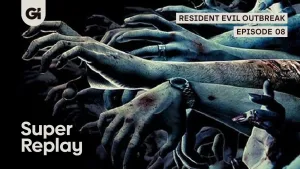10 New Things We Learned About The NES Classic Edition Console

Back in July, Nintendo announced its intentions to release a standalone NES plug-and-play console with 30 built-in NES games (you can find the full list of games at the end of this feature). It’s a smart piece of hardware that we’re excited about, because it’s a greatest-hits compilation of the NES Virtual Console without all the messy need of buying and connecting a Wii or Wii U to the internet. Nintendo recently gave us a look at the thing, and we learned some new details.
The NES Classic Edition console will be available on November 11 for $59.99.

It’s Smaller Than You Think
We knew the thing we would be small with its early promotional pictures showing the hardware in the palm of somebody’s hand, but we didn’t get a real sense of its size until seeing it placed next to the 1985 NES. The Classic Edition is about 1/8 the size of the original console. The little flap in the front doesn’t open as it is just there for show. The power button works like it did in the past though, where it clicks in and out. The power cable is not proprietary, meaning it should be easy to replace if it gets lost.
The Controller Is Exactly As You Remember
The console is a lot smaller, but the controller is the exact same dimensions, without any additional buttons or tweaks. The controller cable, however, is short. We asked Nintendo about the length, and it said it expects players to use the longer included HDMI cable to close the gap between the controller and the hardware. The input for the controller is the same as the one used for plugging a Nunchuk or a Wii Classic Controller into a Wii Remote, which means it is possible to use the NES Classic Edition console's controller with your Wii or Wii U’s Virtual Console. There is no way, however, to play NES Classic Edition console wirelessly. Additional controllers will be $9.99, and the Classic Edition has two inputs.

The Home Menu Button Is The Reset Button
The power button turns the system on and off, just as it did in the past, but the reset button serves a new purpose. It is the button that takes you to the home screen to choose from the library of games. If you want to switch to a different game, you will have to poke the console. It will be close, thanks to the controller’s short cable, but it remains to be seen if this will be an annoying aspect of switching between games.

The Menu Is Straightforward, But Pretty
Pulling up the home menu shows a big horizontal list of all 30 games, each with their original box art. And yes, that means Mega Man’s awful box art is on full display. You can organize the list alphabetically, by release date, publisher, number of players, or by the number of times you’ve played each game which would conceivably put your favorites up front.
It’s Not Wireless Nor Does It Connect The Internet In Any Way
In a world where everything connects to wi-fi or must be wireless, it is refreshing (sort of) to hear that the NES Classic Edition console is completely wired and disconnected from the internet. You won’t be syncing Bluetooth controllers, going through a prolonged setup, downloading updates, or adding new games by connecting the Virtual Console. You just plug in and go.

The Demo Mode Offers A Good Incentive To Just Never Turn The thing Off
If you just leave the system on the home menu, demo mode will automatically start. Sometimes it will float big pixel-art versions of characters featured in the collection across the screen (we only saw Mario, Mega Man, Kirby, and Donkey Kong, but there are more). Sometimes Mario will appear, run along the bottom of the screen, and jump into a random game above him, like he does with bricks, to show off that game’s attract mode.
For more new details on the NES Classic Edition console and its included games, head to page two.

The Games Are Supposedly Brighter And Sharper Than The Virtual Console Equivalents
This is one we were not able to confirm, but according to Nintendo, the games on the NES Classic Edition console run brighter and sharper than they do on the Wii U’s Virtual Console. We didn’t get to compare any games side by side so we’re skeptical about this, but it could certainly be the case.
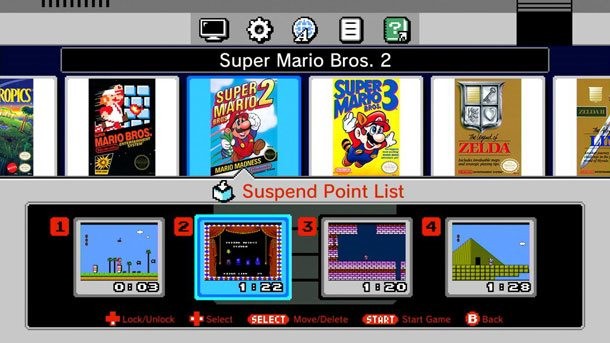
Each Game Gets Four Restore Points
Restore points, which are sometimes referred to as save states, let you pause a game and come back to it exactly where you left off. This feature is available on the 3DS and Wii U when you play Virtual Console games, but you only get one save slot on those platforms. Here, there are four slots for each game. To activate a restore point, you hit the reset button, and you see a screenshot of where the game paused floating in the corner. From there, you can place the restore point into one of the game’s available four slots. If you move over to another game or turn off the console before saving, however, that restore point disappears.
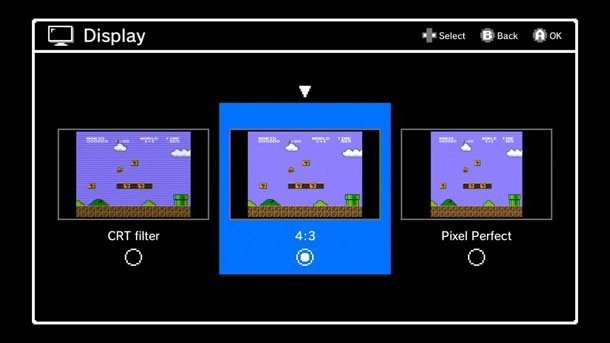
There Are Three Display Modes
CRT Filter mode adds tube-TV-style scan lines to the game for the truly nostalgic experience. The 4:3 Mode is the default and presents the game normally. Pixel Perfect Mode makes each pixel a perfect square. On the original hardware, the pixels were skewed slightly to appear more like rectangles, even though the games were designed and laid out in perfect squares. It may look slightly different than you remember, but this is technically how the games were meant to look. There is no option to stretch the games to fill a widescreen.

The Game Manuals Aren’t On The Console
Every game in the collection’s original manual is available to view, but the actual manual files are not on the console. When you want to access a game’s manual, you can navigate to it on the home menu and a URL will display on-screen telling you where to view the manual. That screen also pulls up a giant QR code, which you can scan with your phone to be taken directly to the manual online. This is strange considering accessing manuals on the Wii U and 3DS Virtual Console can be done from the home menu without exiting the games.

Overall, the NES Classic Edition console still seems like a really smart idea on Nintendo’s part. Gathering a collection of really great NES games (see the list below) into one package like this has the potential to be a huge hit. I only hope a Super Nintendo equivalent is already in the works.
- Balloon Fight
- Bubble Bobble
- Castlevania
- Castlevania II: Simon's Quest
- Donkey Kong
- Donkey Kong Jr.
- Double Dragon II: The Revenge
- Dr. Mario
- Excitebike
- Final Fantasy
- Galaga
- Ghosts'N Goblins
- Gradius
- Ice Climber
- Kid Icarus
- Kirby's Adventure
- Mario Bros.
- Mega Man 2
- Metroid
- Ninja Gaiden
- Pac-Man
- Punch-Out!! Featuring Mr. Dream
- StarTropics
- Super C
- Super Mario Bros.
- Super Mario Bros. 2
- Super Mario Bros. 3
- Tecmo Bowl
- The Legend of Zelda
- Zelda II: The Adventure of Link
You can check out screens for many of the games listed above in the gallery below.

Get the Game Informer Print Edition!
Explore your favorite games in premium print format, delivered to your door.
- 10 issues per year
- Only $4.80 per issue
- Full digital magazine archive access
- Since 1991