The New Xbox One Experience: Rebuilding For A New Reality

When the Xbox One launched two years ago, it brought with it a set of expectations that didn’t align with a loyal consumer base. Since then, Microsoft has made enormous strides rebuilding customer trust and listening to fans about feature improvements.
The New Xbox One Experience (NXOE) arrives on November 12, bringing with it one of the most anticipated new features: backward compatibility with some Xbox 360 titles. But the new dashboard also includes improvements and refinements that reflect the reality that a significant portion of users don’t have the once-bundled Kinect.
We spoke with Richard Irving, partner group program manager at Microsoft about the road to the NXOE and what’s still ahead. The new user interface was born from updates that Microsoft simply couldn’t fit into one of its monthly feature releases. These needed more time to get right.
The Challenge of Multitasking
“We had this vision for Xbox One how multitasking could work on a living room device,” Irving recounts. “If you think back to 2013, the notion of multitasking on your TV was a foreign concept that had a lot of potential. We went into the launch of the Xbox One with a perspective on how multitasking would be great, and in some ways we did it really well.”
Unfortunately, users tend to defy designer expectations. Microsoft quickly found that some of the features weren’t being used as intended, which gave the team places it knew it could pivot.
One example is how players are using the app snapping feature. While you’ll find people snapping TV while playing, other apps get largely ignored.
“I’ll use the party app as an example. It was being used a lot, but not for a long period of time,” Irving explains. “People were launching the party app, sending a party invite, and dismissing the party app and letting it go in the background rather than keeping tabs on the party status as they were playing a game. That was a really good signal to say that persistent snap mode for party probably isn’t the right approach. We’re doing a bunch of optimizations to keep it running concurrent with the game, but that’s not how people are using it. So we knew we should just revisit that architecture.”

Adapting to an Absent Kinect
The new user experience takes into account that many users don’t have a Kinect. The original dashboard was built with an expectation that all Xbox One owners would be able to navigate with voice. The decision to unbundle the sensor created a need for change.
“We did a lot of optimizations for Kinect just based on the assumption that it was going to be in the box,” Irving says. “It’s super easy to launch a game by saying, ‘Xbox go to the name of the game.’ Or its super easy to snap party by saying, ‘Xbox snap party.’ Because we had shortcuts available, we didn’t optimize the path via the controller as much as we could. Our fans sort of picked up on it. Once we unbundled the sensor, the feedback around how we optimized for Kinect started to gain steam and volume with our fans. So it was really important going into the NXOE that we go through and re-optimize these paths for the controller, so people who are controller-only have the fastest, most efficient, delightful experience possible.”
The NXOE doesn’t lose any of its voice or biometric Kinect features. Irving indicates that was important given the data on how those that do own the sensor use it. He likens the reaction to Kinect to how a popular Xbox 360 feature was received in its early days.
“We found that with people who own Kinect, usage of Kinect is very high,” Irving tells us. “Whether they’re using speech or playing Kinect games or using the great biometric recognition for personalization, Kinect usage is really high. If you remember in the Xbox 360 era when we introduced Avatars. It was a hot-button issue. People said, ‘Oh, they’re trying to chase the Wii.’ By the time we launched that holiday, every one of the people who were complaining in the Xbox forums had updated to have an Xbox Live Avatar. There is a similar thing with Kinect. It was a hot-button following launch. If you own a Kinect, you’re using your Kinect a lot for a lot of the things we hoped you would. That was a little bit of a surprise given the bumps in the road we hit with having the Kinect bundled. That’s how we knew that Cortana was going to be a cool thing that our fans love. You look at Kinect owners and they like their Kinect.”
Cortana, a virtual personal assistant (like Apple’s Siri), is available on other Windows 10 devices. She will be coming to Xbox One in 2016. Before she arrives though, users will have plenty to get used to with the new dashboard.
“What was important to solve was how users get to that content simply and easily,” Irving explains. “We’ve done various UI refreshes over the years to improve that. Our model on that is to bring more of that to the surface. The horizontal scrolling goes between categories the way it has for many years now. The addition of a vertical scroll to really get you deeper within that category of content became a really important element for us.”
Read on to find out how the Xbox platform team is tackling some of the biggest challenges of a new dashboard.

The Right Tips at the Right Time
One of the elements that isn’t readily apparent with the NXOE is that you can use the triggers to jump down to your pins and library quickly. You can use the analog stick or the d-pad to go through every option, but Microsoft hopes users will learn to navigate more quickly.
In order to help guide Xbox One players, there’s a contextual tile that will be populated with a variety of tips. The system will monitor how you navigate and present information to improve your experience.
“Knowing about right trigger and making you more proficient with that is important to us. If we see you walking item by item through a lot to launch something from your pins or your game collection, we’re going to show you that tip,” Irving says. “If you’re always signing with the same account, but not using the biometric sign-in or the automatic sign-in check box, we’re going to give you a tip about that. We have 20 to 30 of those tips that range from knowledge tips to pro user tips that we’re going to launch with.”
Microsoft plans on adapting to how users interact with the system over the long term. The team working on the NXOE left themselves the ability to add new tips without a major update. This system is based on how Microsoft uses error messages and its support system to refine how it communicates information to users.
“A little known fact is that we have a similar system with the error messages,” Irving explains. “All of those that you see are powered by Xbox Live. If we see a spike in an error message and get more data on what might be causing that, or users are hitting the support.xbox.com website searching for that, we’re going to go refine the messaging and scenarios where we pop that specific error message. That way, the next users are that much more informed. It’s a similar system where we want to be constantly making the product smarter and more responsive to what customers are doing and seeing, so that they’re not waiting for the next monthly update for something to get better. This is something we can continually improve day-by-day.”

A First in Console History
While we’re less than two weeks away from the New Xbox One Experience release, Irving reflected on some of the challenges the team faced in its 12- to 18-month development.
“The amazing engineering feat with the NXOE isn’t that the UI is changing, even though that’s super cool,” he says. “The amazing engineering feat is that for the first time in Xbox and game console history, we’re changing the operating system on the hardware. We’re going from the Windows 8 variant that we were for Xbox One and going to Windows 10. That’s a big first.”
Along the way, the team needed to modify a variety of systems as it made the transition to Windows 10. As we learned before the console’s launch, the Xbox One features three different operating systems.
Most of the time, feature adjustments don’t impact how games are played, but as those in the preview program know, this time was a bit different. At the start of the preview period, a number of games didn’t work properly, and there are still some things being worked out. However, that’s not because anything has changed with how games work.
“There’s a set of functionality that games program to that are provided by the game operating system. That has not changed,” Irving explains. “That is actually the number one most important thing in enabling agility and why in the Xbox 360 era, we were only updating at most twice a year and why now in the Xbox One era, we can update monthly. That system functionality that the games actually build to doesn’t change and is completely isolated from the rest of the system. There are other things that games are not directly dependent on. They don’t program to it directly, but are required for a game to run. They run as part of the system operating system. Those are sorts of things that have changed that we do have to do work to make sure that games remain 100 percent compatible.”
Irving says that among those systems are the core authentication processes. These ensure that games are being played legitimately via disc or Xbox Live licensing. All of the issues like this are being put to bed before November 12, and the team is already receiving requests and suggestions on where to go from here.
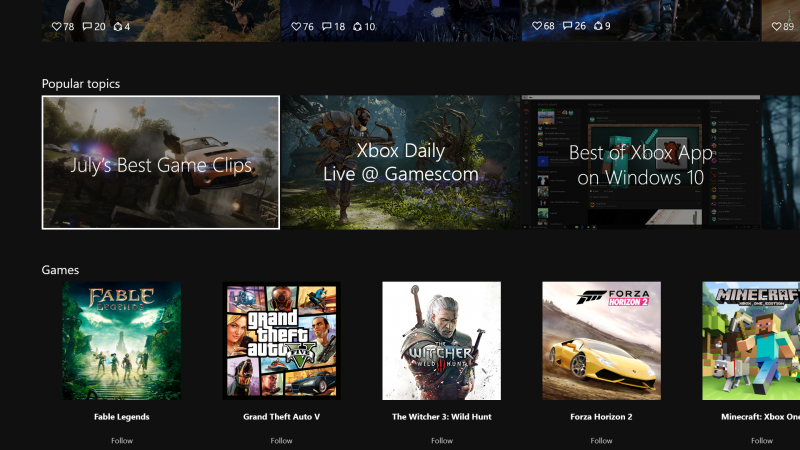
Beyond the NXOE
A number of users tend to have conversations with the console instead of just issuing commands. I have the habit of expressing my gratitude when the Xbox One executes one of my important orders (like opening Netflix).
“There’s actually a funny fan request where they would like the ability to dismiss speech simply by saying ‘thank you,’ so you’re not alone,” Irving says. Additionally, fans want to see their achievements reflected in the new Xbox One guide and be able to streamline access to video editing.
“I’m looking at Upload Studio in my recently played,” he says. “One of the suggestions is that it would be really cool to see the three most recently recorded clips in the contextual items so I could click A on that and instantly be editing that clip in Upload Studio.”
And while Irving and Microsoft aren’t committing to any feature changes in future updates, there’s no doubt that the list is constantly being refreshed by fans. Irving wants to take time to monitor how users are interacting after the NXOE launch before jumping to make drastic adjustments.
“I don’t want to make decisions based on 30 or 60 days of use,” he explains. “The changes since we’ve started have been pretty big already, so it’s hard to look at the data and say, ‘this is the next thing we could do,’ because we’re still changing so much. The rate of change slows as we get closer to launch. What I’m really interested in is getting through the holiday with great new games that are going to get people playing even more on their Xbox One than they have been in the last six months. And once they start to do that, we’ll look at the behavior and the trends we see out of that.”
Note: This story has been updated to reflect recent information that the NXOE will drop Kinect gesture sensing. This story was originally published on November 2, 2015.

Get the Game Informer Print Edition!
Explore your favorite games in premium print format, delivered to your door.
- 10 issues per year
- Only $4.80 per issue
- Full digital magazine archive access
- Since 1991









