Subscribe today to receive the next issue of Game Informer, featuring the Most Anticipated Games of 2026!
How To Import Real Team Uniforms Into Pro Evolution Soccer 2016 On PS4

In the last generation, Pro Evo fans were able to use option files to import real-life team kits and emblems into the game. While the Pro Evo series has made great strides in the official licenses it uses for clubs, leagues, competitions, and national teams, there still are some gaps. Sharing and importing option files is a way around this, and it's back in Pro Evolution Soccer 2016 – exclusively for the PlayStation systems (this particular method is for the PS4). Thankfully, it's an easy process that also looks great.
For more on the game itself, check out our review.
WHAT YOU'LL NEED
- USB Stick
The PS4 can be persnickety about the USB sticks it recognizes. I formatted my USB stick to FAT32. If a blank screen shows up when the game asks you to select your USB stick (more on that later), then the PS4 isn't recognizing your stick. Make sure you create a folder called "WEPES" on the USB and put the files in there.
- The Option Files
These files are created and shared by the talented and hard-working members of the PES community, and there are some really cool-looking kits out there – right down to the sponsors and little touches on the jerseys and socks. You'll have to search around to find the files themselves (here's a good place to start), particularly in forums and blogs. The files themselves need to be in either .jpeg or .png form, and they will look like the image below. They also need to be between 64x64 and 2048x2048 pixels. Not all the jerseys, for example, can get all the details right, so keep searching if you like some files better than others. The number of option files out there should mushroom once the game comes out.
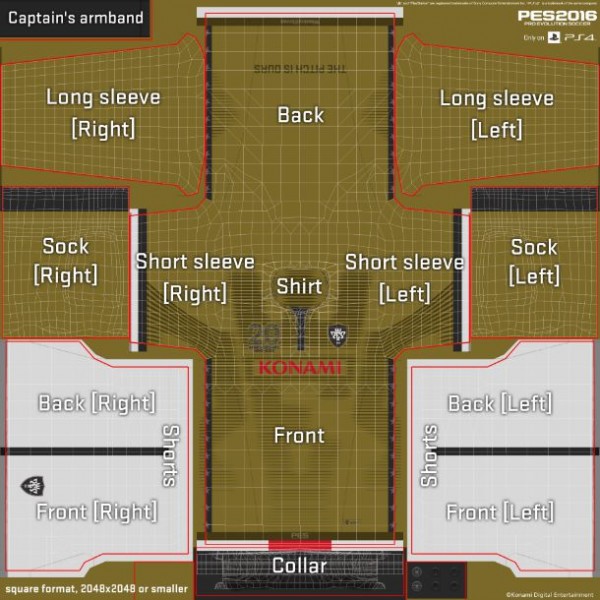
The option files for the kits – complete with socks – will look like this. Files for managers and emblems can be regular shots.
HOW TO DO IT
- Go through the menus Edit>Data Management>Import Images.
- From here you can choose whether to add a kit, team emblem, competition emblem (like the logo for the Premier League or World Cup), or manager photo.
- The next screen asks you to select your USB. If the PS4 can't read the USB, this screen will be blank.
- From the Import Images screen you should see and select the pictures in your WEPES folder (the icon of the folder with the lightning bolt is the folder itself).
- Back out to the Edit>Team screen and pick the team or competition you want to edit.
- Go into the team uniform, emblem, manager, or competition screen. For a uniform, choose which one you want to apply the graphic to – home, away, or goalkeeper.
- Go into the Paste Image, Create Image, or Load option (depending on what you're changing) and select the appropriate image.

TIPS
- For importing kits for teams that aren't officially licensed, I suggest you manually change the team names first (Aston Villa is listed as West Midlands Village, for example). This way it's easier to find the appropriate team when it comes time to paste in their uniforms. Here's a list of the unlicensed teams and their corresponding real-life ones from PES 2015.
- I highly suggest you import small batches of uniforms at a time because if you load up the WEPES folder with a bunch of teams all at once in a slew of individual folders, when it comes down to actually selecting and pasting the uniforms in, you'll have to scroll through and differentiate among too many uniforms, and it can get confusing.
- There is an overall size limit of files you can import. I'm not sure what that is, because it may depend on the size of the files you're using. As a guide, however, I imported a manager photo, team emblem, league emblem, and team kit, and it said I had room for more than 330 files.
- Whether you use option files or not, you can of course change the names of your team, competitions, stadiums, players, commentary names, etc. manually.
- You can change a team's option files at any time (to use a new kit, for instance).

Renaming and adding the emblems for the leagues and tournaments is a nice touch.








