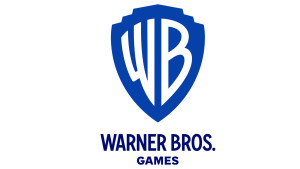The magazine is back. Get your subscription now!
Watching TVii: Putting Nintendo’s Video Service To The Test

One of the big selling points of the Wii U is the way it interacts with the entertainment spewing from your television. Rather than taking the route Sony and Microsoft did with its own consoles and creating a whole new television and movie rental and purchasing service, Nintendo is trying to make sure that the Wii U is capable of interacting with all the services you already subscribe to. It’s a noble endeavor with a lot of really interesting ideas, but it is still rough around the edges.
Connecting the Wii U
Connecting the Wii U to your television and cable box is surprisingly easy. I’ve had a number of Harmony universal remotes travel through my household, and setting them up is always a huge headache. The process requires flashlights behind TV cabinets, jotting down serial numbers, and pointing other remotes at the universal remote so it can steal their essence. For the Wii U, all I had to do was tell it the brand of my television and it was good to go. For the cable box, all I had to do was tell it my cable provider and the brand of my cable box, and it was all set. Unfortunately, the Wii U does not currently connect to sound systems. I have a soundbar that I use to control the volume for all of my devices, and the Wii U is not able to interact with it. This is an update I would like to see in the future, but to my knowledge, Nintendo does not currently have any plans to incorporate such devices.

Practical Application
Changing the channels, volume, and source inputs on the television works well. You don’t even have to turn on the Wii U to do these things. Pressing the TVii button on the GamePad does the trick. These options have been available since day one, and they have worked well since day one. The recent addition is the greatly expanded TVii options, and that’s where things need some work.
You begin by setting up everything to share your favorite movies, TV shows, and channels. This is done to help the Wii U suggest things you actually want to watch. I check-marked shows I liked, as well as movies, and channels, but the list of options were slim. I ignored the fact that many of my favorite things did not appear on the initial list, confident that I could add items manually later. Unfortunately, I struggled to do this.
The favorite channels I added during the initial setup actually appear on the virtual remote as their own dedicated buttons. For example, I have a Comedy Central button on my remote with the channel’s logo, which will take me there with a tap. I wanted to add more of these buttons, but try as I might, I could not do it. When I clicked into the TV section of the menu, I tried to add HBO to the remote, but it simply would not accept it. I typed in the three digit channel number, but it would not show up on my favorites. This could be a matter of misunderstanding how the favorites are supposed to work, but despite multiple tries and menu routes, I could not get HBO to appear on my favorites, so I decided to move on.

For both the movies and TV section of the software, it says you can see what is currently playing live. Sometimes this was accurate, sometimes it wasn't. The Simpsons appeared on my list of live TV shows, but when I clicked, it showed me a list of when The Simpsons would be playing next, the soonest occurrence being six hours from that time. The movies were a little more reliable. I saw Pulp Fiction on the list of live movies, and when I clicked it, it took me to a channel I had never actually watched playing the film. In one instance, it said a certain movie was playing that I wanted to see, but it took me to a channel I don’t actually subscribe to.
This is my favorite TVii idea that I would love to see fully realized; distinguishing what TV shows and movies are currently playing, and displaying them in a list format. Based on my interests, I want to be able to click a list of currently playing movies and TV shows and jump straight to it. The Wii U seemed to be accurate about half the time, but I would love to see it be completely accurate. If it ever reaches that point, rather than channel surfing to see what’s on, I will be able see what’s on and then channel surf between currently playing shows and movies. I will be able to browse based on content, rather than content provider.
When I hit the guide button on my television remote, it brings up a slow and difficult to navigate schedule of what’s currently playing. The Wii U is able to emulate that guide, and it moves much faster. Using the touchscreen also makes it significantly easier to navigate. For some strange reason though, it had huge gaps in programming where it didn’t know what was playing, when the traditional on-screen guide did.
One very annoying aspect of all the above outlined channel navigation is that every time I changed the channel, the Wii U asked if it was on the correct input.

TVii Takeaway
I would really like to see TVii become the ultimate universal remote it aspires to be, and I think that eventually it could be. The ideas for an easier television-viewing experience are there, and the ability to pull the channel guide from the television onto the touchscreen into my hand is awesome. It means I can browse the channels and call out acceptable alternatives to my wife as she ignores me and tries to watch the show that she sat down to watch in the first place. And I can do all of that without obscuring her viewing experience.
Currently some big options are missing, like DVR control, Netflix integration, and the ability to control stereo systems, but I think Nintendo is committed to supplying additional updates.
Even at this very early stage, I envision myself using this more than any of the competing services on Xbox 360 and PlayStation 3. I have rented one movie from Xbox Live in the years since the service has been offered, and if I am looking at the TV and movies on the PlayStation Network, it's because I stumbled in there by accident. I have already used the Wii U to watch more television than I ever have on the other consoles, but I am far from abandoning my universal Harmony remote. It took me hours to set the thing up, after all.