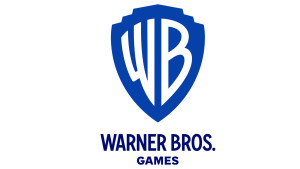The magazine is back. Get your subscription now!
Hands-On With Gamestop's ASUS Tablet Bundle

We recently had the opportunity to try out a new Android-based tablet bundle being offered by Gamestop, which comes complete with a dedicated dual analog stick controller. Here's what gamers can expect out of the package.
First off, the obligatory disclaimer: Gamestop is the parent company of Game Informer. That fact in no way changes our critical assessment of this tablet bundle, which should go without saying, but had to be said nonetheless. The tablet also comes with a demo issue of Game Informer Digital, which we'll be the first to admit still has a long way to go on tablets. But enough about us: onto the impressions.
There are three main components to the Gamestop bundle: The tablet, the controller, and an assortment of games preloaded onto the device. We'll start with the tablet.

The Tablet:
The Gamestop bundle features an ASUS Eee Pad Transformer
TF101 tablet, which ASUS refers to as the Transformer. There's no shortage of
critic and user reviews of the Transformer on the Internet, most of which are
highly favorable. I am in no way a tablet expert, but here are the things that
I personally like about the model, and some of the things I don't.
The Transformer features a 10.1-inch display with a 1280 x 800 resolution. That's slightly larger than the iPad 2 (which is 1024 x 768), and it's also a wider aspect ratio (16:10, compared to the iPad's 4:3 ratio). This comes in handy when playing widescreen format games and movies, and also results in a clean-looking picture when outputting to an HD television via HDMI (the Transformer has a mini HDMI port, but doesn't come with an HDMI cord, so you'll need to buy that separately). In addition to the impressive screen, the Transformer is also remarkably thin (0.5 inches) and weighs 1.49 pounds, which is slightly heavier than the iPad 2 (1.33 pounds), but not enough for me to notice.
The tablet also features front and rear cameras. The rear camera takes 5-megapixel stills and can record 720p video. The front camera is a little less beefy – it's only 1.3 megapixels but that's still fine for video chat, which is probably what you'll want to use it for. The battery is rated for 8-9 hours of use, which is another plus.
The only downside of the physical tablet is that the docking station is sold separately, and costs $149.99. Unlike other docking stations, this one features a full keyboard and touchpad, which pretty much turns it into a laptop. It also doubles the battery life, so you'll have about 16 hours before you need to plug it in. I didn't have the docking station on hand for testing, and as such I was left to my own devices to create a makeshift prop while gaming with the controller.

The Controller:
While I was very impressed with the actual tablet, I had
mixed feelings about the included controller. The controller has everything
modern gamers have come to expect: Two analog sticks, triggers, shoulder
buttons, six face buttons, and a D-pad. However, I had a number of niggling
issues with the design. The body of the controller feels light and hollow, the triggers
aren't pressure sensitive, and the tops of the analog sticks are convex like the
PS3. The general layout feels good, however, and I didn't have any problems
syncing it with the tablet via Bluetooth.
The largest hurdle the controller faces is support. The tablet comes loaded with four games that use the controller, but most mobile games are built for touchscreens, and it's up to individual developers to include support for additional peripherals. On the plus side, the controller emulates keyboard buttons: pushing up on the left analog stick is the same as pushing the up arrow button on the tablet's virtual keyboard, for instance. This means the controller can also be used for games that support keyboards – but only if the keys match up. You can't change what keyboard buttons the controller emulates, but if a game gives you the option to rebind the controls, you're good to go. Hopefully with a controller option on the market, more developers will keep this mind when creating games.

The Software:
The Transformer comes preloaded with six games, including
Sonic CD and a mobile version of Dead Space. I wasn't really impressed by the
gaming lineup. The biggest disappointment was the fact that Dead Space doesn't
utilize the new controller, but instead relies on touchscreen controls. The
story is also different, and although it looks good for a mobile game, it's
nowhere near as scary as the original.
Some gamers will surely enjoy Sonic CD and Riptide GP (a Waverace 64-esque jet ski racer), but the standout title for me is Cordy, a quirky puzzle/platformer with a visual style in the vein of Ilomilo. All three games utilize the new controller, which unquestionably makes them more fun to play. At one point I hooked Cordy up to my television via the HDMI port, and one of my coworkers mistook it for an XBLA title – a good sign for the future of tablet games.
Even though most of the preloaded games didn't interest me, it didn't matter for long. The Transformer is an Android-based tablet, meaning you have access to all of the games available on the Android marketplace. As an Android phone user, it only took me a few minutes to log into my account and re-download my favorite purchases (at no additional charge). SimCity Deluxe looks great on the tablet's wide, HD screen, as does Zen Pinball THD. Android doesn't have as many high quality games as the iOS App Store, but it's growing at a rapid pace. Non-gaming apps such as Gmail, Netflix, and the built-in Web browser make your other online activities a breeze as well, and the tablet comes preloaded with Kongregate Arcade, which allows you to play 500-plus free Flash games.

Final Thoughts:
The choices Gamestop has made for its tablet bundle clearly
target a more dedicated group of gamers than the casual crowd. The Transformer
tablet has been well-received by critics, and the inclusion of a controller has
the potential to overcome the frustrating limitations of touchscreen controls. Going
with Android is also a plus – although the Android Market may not be as popular
as Apple's App Store, it offers developers fewer restrictions, which will
ultimately lead to a wider range of gaming experiences. Besides, betting on
Google isn't exactly a risky proposition.
Whether the bundle will satisfy hardcore gamers depends on what they're expecting. The tablet won't replace console or PC gaming anytime soon, but it's a step beyond what casual and mobile games can offer (although you're still free to have those experiences too, if that's what you're looking for). The included controller, while not my favorite in the world, proves once again that playing a game with tactile feedback is simply more fun – in my humble opinion, anyway. This bundle might not be perfect for everyone, but it has power, ease of use, and a continually improving OS behind it, which all add up to a promising future.
The ASUS Gamestop bundle we tested is available for $389.98 at Gamestop.com. You can also buy a bundle without the controller or purchase the docking station through the website as well.