Please support Game Informer. Print magazine subscriptions are less than $2 per issue
How To Play PS4 On Your Xbox One
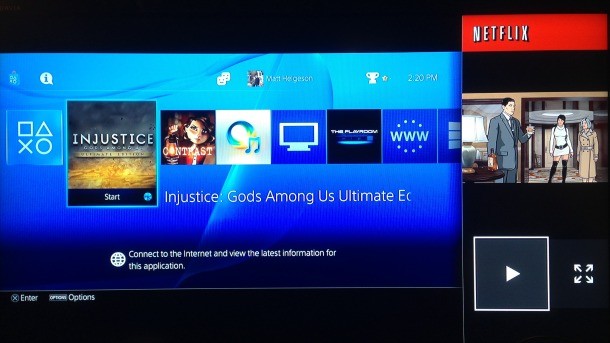
Forget the console wars. If you have an Xbox One, you can make it play nice with your PS4.
All you need to do is plug the HDMI cable from your PS4 into the HDMI In port on the back of your Xbox One. Then make sure your Xbox One is plugged into your TV.
Next, turn the PS4 on. Select the Watch TV option on your Xbox One (or say “Xbox, watch TV” if you have Kinect on). The Xbox will display what’s happening on the PS4. From here, you can use your PS4 controller to manage any gameplay/features related to the console.
The only real reason to go through this setup is to use the Xbox One’s snap features alongside PS4. You can snap a tiny version of the PS4 screen to the side by saying “Xbox, snap TV”, or you can keep the PS4 action big while snapping other Xbox apps, like Netflix, to the side.
It also means that you can get Xbox Live matchmaking notifications while playing PlayStation 4. We didn't notice any lag while we were playing this way, so it might be a viable long-term option...if you don't mind a high energy bill, that is.










