Please support Game Informer. Print magazine subscriptions are less than $2 per issue
Wii U Hardware Review

[UPDATE] The Wii U is finally here and we're exploring every facet of Nintendo's new console. We've been playing games on the Wii U for a couple weeks now, but most of the functionality of the system was gated off outside of straight offline gameplay. Nintendo finally sent out the update at the 11th hour so we're testing it all out and will be updating this story throughout the day.
What’s In The Box
The Wii U comes in two varieties at launch. Here’s what’s included in each package:
Basic - $299.99
• 8 GB internal memory for storage
• Wii U console (white)
• Wii U GamePad (white)
• Wii U AC adapter
• Wii U GamePad AC adapter
• HDMI cable
• Sensor bar
Deluxe - $349.99
• Nintendo Land game
• 32 GB internal memory for storage
• Wii U console (black)
• Wii U GamePad (black)
• Wii U AC adapter
• Wii U GamePad AC adapter
• HDMI cable
• Sensor bar
• Wii U GamePad cradle
• Wii U GamePad stand
• Wii U console stand

The System
The Wii U itself has a low-key, minimalistic look clearly reminiscent of the previous Wii system. The edges are rounded and the back end extends a little longer than its older brother (10.6 inches versus 8.48 inches), but other than that it’s very similar. It’s got two USB 2.0 slots in the front and two in the back to connect USB sticks or external hard drives for bonus storage outside of the included 8 GB for the basic set and 32 GB for deluxe owners (Nintendo says this falls to 3 GB and 25 GB respectively due to system software). Using a USB LAN adapter is the only way to get a wired Internet connection as the system itself once again doesn’t have an ethernet port. Speaking of tradition, wi-fi comes standard in the system (IEEE 802.11b/g/n). An SD port also returns, though users should be careful when buying a card. The Wii U works with SDHC cards up to 32 GB or regular SD cards up to 2 GB, but not SDXC cards or ones rated for ultra high speed (UHS, Class-10). Mini or Micro SD cards are fine as long as you use an adapter. SD cards cannot be used for Wii U game downloads or save data. It's only for Mii data, Wii to Wii U data transfers, and Wii save data. The front loading disc drive now has a small white LED that lights up if there’s a disc inside. It’s kind of frivolous, but I’m one of those people who always hits the eject button before I’m about to put a disc in just to be sure. This puts that neurotic impulse to rest once and for all.
The most drastic change is the new HDMI port on the back. Through this the Wii U supports up to 1080p resolution and surround sound (six-channel PCM linear output). There is no optical port so users will have to run an HDMI cable from the Wii U to a compatible receiver and from there to the TV if they want full high definition and surround sound. Otherwise, you can run analog stereo sound out of the standard AV multi out. Just because the system supports surround sound doesn’t mean developers have to fully use it, however. Setting a great example, Nintendo only pumps stereo sound out of the two front speakers in New Super Mario Bros. U instead of going full surround. Even in games that support 5.1 surround like Ninja Gaiden 3: Razor’s Edge, I had to go into the settings to turn it on. Don’t count on surround being fully implemented in Wii U games and always double check the settings before jumping into them for the first time.
If you’re replacing an old Wii, most of the old equipment and cords are compatible. The sensor bar, AV cables (component and composite), Wii LAN adapter, and nearly all the controllers work just fine (syncing Wii remotes is easier than ever). All you’ll have to swap out is the power cable and the HDMI cable (included in the box) if your TV supports it. Kudos to Nintendo for not making us buy all new remotes and accessories for the most part.
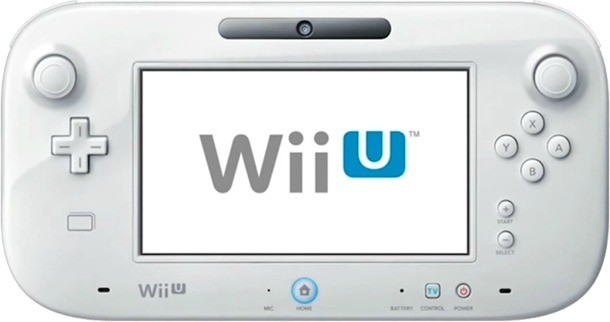
The GamePad
The real razzle dazzle of the Wii U comes from the new GamePad. This device comes with all of the standard buttons of something you’d see on a 360 or PS3 controller (face buttons, dual analog sticks, shoulder and trigger buttons, a home button, and power on/off), but it’s standout feature is the 6.2-inch screen. The imagery looks quite nice though no one will confuse it for a retina display iPad (which the Wii U costs far less than). This touch screen works just like the 3DS', which means it can’t sense more than one finger at a time, but you can touch it with anything as opposed to typical phone and tablet capacitive screens that need a signal from your body. A front-facing camera and microphone facilitates video chat and can show your face to take pictures of it to display on your TV. The photo/video image quality isn’t going to win any awards, but it’s enough to do the job. An accelerometer and gyroscope handles motion control, which performs smoothly in launch titles like Nintendo Land. Near Field Communication functionality is built in, but implementation in games is limited at this point. Despite its relatively large size, the GamePad still feels light at 1.1 lbs compared to a standard iPad.
The rechargeable battery is only good for a few hours, but you can maximize that time by going into the controller settings and dimming the screen brightness. There's also an option to turn the screen off if you're not using it, though it comes back on if you touch any buttons.Charging via a cable to the main console is a no-go. You have to run a separate power cord from the GamePad to a wall outlet or use the charging dock included with the deluxe console. I'd gladly trade off more battery life for a heavier controller. The Pro controller, which sells for $50, looks like a 360/PS3 controller and is said to last "up to 80 hours." Be sure to check if it's compatible with the game you want to play, however, as its support is spotty. Notable incompatible titles include New Super Mario Bros. U, Epic Mickey 2: The Power of Two, Batman: Arkham City: Armored Edition, Scribblenauts Unlimited, and Sonic & All-Stars Racing Transformed.
The separate screen functions in a variety of ways. Sometimes it offers a look at your inventory or a map or provides touch control of the action occurring on the TV screen. Other times it will simply duplicate the onscreen action, allowing you to ignore the TV altogether. In fact, some games like New Super Mario Bros. U can be played entirely on the small screen without having to turn on the TV at all. You can play these titles on the GamePad while a friend or family member watches TV programming if you like (just be sure to plug in some headphones to the GamePad so as not to annoy this person). Taking advantage of the controller’s range (20 to 25 feet), I was able to take it out of the living room to the kitchen and dining room, even upstairs in a limited capacity. The signal gets choppy once you’re pushing the range and will display an error message once you’ve blown past it. It would be nice if the Wii U could up the range so I could have a guaranteed signal throughout the whole house, but having a semi-portable home console is amazing enough for now.
The only problem is that developers will have to choose between making innovative use of the second screen during gameplay or scale all that back so that the game will be fully enjoyable via remote play on the small screen. Nintendo Land is a great example of the all the crazy things the new GamePad can do, but most of the content doesn’t work without the TV and small screen working in tandem.
Digital Promotion For Deluxe System Owners
People who bought the deluxe version of the Wii U in black will have the opportunity to earn Nintendo eShop credits back on all downloadable purchases. Though the program is not up and running yet (it’s supposed to be ready in December), shoppers’ made from launch day onward will count toward this “points back” deal. Players will receive 10 percent back for every purchase made on the eShop or via redeeming a code bought at a separate retailer (a $59.99 game will net you 599 points for example). Every time you cross the 500 point threshold, you’ll get $5.00 in eShop credit. Earning points will last through the end of 2014 with a few months of leeway after for people to redeem stray credits. The official promotion website has all of the official details.
Where’s my TVii?
As Nintendo announced just days before the launch of the Wii U, the TVii functionality is not ready for the launch. Full blown TV interactivity with the GamePad will have to wait until the app goes live sometime in December. As of now you can hit the TV button on the GamePad and use the touch screen buttons to control your cable/satellite box and TV for basic tasks like volume control and channel changing.
[UPDATE 1]

The First Patch
Upon getting your brand new Wii U system home, you’re going to want to jump right in and start playing games. That’s certainly possible on the Wii U, but to truly experience all your new console has to offer you’re going to want to download the day one update. This beast took over an hour to download and install on my broadband connection at home so be prepared for an excruciating wait. Everything from here on down can only be used after the update so judge for yourself if it’s worth putting off. (Hint: it’s not) After the initial batch of systems, Nintendo will probably include the update on future systems so this issue will hopefully disappear in the post-holiday timeframe.
Another thing we'd like to go away is the lengthy load times between apps. Any time your start up a game or a new application, you're faced with a static logo or picture while music plays in the background. If you're trying to do several tasks in quick succession it really gets annoying. Keep your fingers crossed for this functionality and improved app loads in future updates.
You can run other apps while playing games by hitting the home button, but it's limited to the following: Friend List, Miiverse, eShop, Internet Browser, TVii (when it's ready), and Download Management.
[UPDATE] On Nintendo's support site, the company directly addresses the loading issue.
"We are aware that users are experiencing load times when they launch or switch between applications. We are exploring ways to enhance features for consumers’ overall experience."
Mii Plaza
This is the main hub of all things Wii U (seen above). A crowd of creepy Nintendo-created Miis streams down from the top of the screen and clusters around each app to offer advice on them or show off a related drawing. The second screen displays a grid of boxes similar to the menus of the 3DS and previous Wii system.
Video Apps
As already stated earlier, we already knew the TVii functionality was delayed at launch, but I was surprised to see that the promised Amazon Instant Video, Hulu Plus, and YouTube apps all missed the launch as well. At least Netflix came through with a polished app. You can easily browse your queue or recommended videos, search with the GamePad’s onscreen keyboard, and watch them on the TV or remotely on the GamePad. If you still have a hankering for YouTube videos you can always watch them using the included web browser...
Web Browser
The Wii U uses the NetFront Browser NX v2.1 in case you were wondering. It actually works pretty smoothly overall. The GamePad’s onscreen keyboard makes for relatively easy typing. Bookmarks, tabbed browsing, and zoom controls are implemented intuitively. You can even put up red curtains on the TV so others can’t see what silly cat video you’re pulling up next. They get to watch the video without being spoiled by the title or seeing you scrub ahead to the funniest part. Unfortunately, Adobe Flash isn’t supported so many fancy websites and normal videos won’t work at all. Maybe updates will smooth some of this out over time, but I couldn’t watch videos that even my finicky iPhone browser is compatible with.
Playing Old Wii Games
Almost all of the games from Nintendo’s previous console, the Wii, are promised to work on the new Wii U. Instead of simply firing up a Wii game from in the normal Wii U menu, players have to head into an emulation of the original Wii menu. If you’ve transferred your content from your old system it will appear here (more on that process in a later update). Gamers expecting mega uprezzed versions of Wii classics will be disappointed, but I think the visuals are slightly cleaner than before when the signal is run through a digital HDMI signal instead of analog component cables. The GamePad is not compatible at all with original Wii content. It even turns itself off when you go into the old Wii menu. This is understandable since the GamePad would be an awkward substitute for the Wii remote, but it totally sucks that you can’t play Virtual Console or WiiWare games on the small GamePad screen. Nintendo head Satoru Iwata did say the company is working on getting Virtual Console titles playable on the small screen, but it's unclear how or when this will happen.
[UPDATE 2]
Miiverse
The Miiverse is the central area for all communication between players. Communities are essentially very basic forums on specific games in which players can write tweet-length comments are draw things. Players can reply to comments and the original poster will get a notification about it. You can also “Yeah” something which is similar to a Facebook “Like.” Nintendo has said in the past that it moderates all posts, but I saw at least one inappropriate drawing in the New Super Mario Bros. U area. You can flag content such as this or label it a spoiler. Posters can label their own content a spoiler and readers can decide if they care about seeing spoilers or not. It’s at least some kind of gate to between you and the ending of the next Zelda game whenever that comes out. Players can message back and forth with people on their friends list and keep track of their posts on the Activity Feed. This area acts as a mix between FaceBook and Twitter, allowing you to keep track of both people on your friends list and people you may not know in real life (Celebrities, for example). You can have up to 100 people on your friends list and “follow” 1,000 other people. Your stats keep track of how many followers, friends, and yeahs you have if you’re into that sort of thing. The Miiverse also appears in certain supported games like New Super Mario Bros. U. You’ll see players’ Mii heads floating on a balloon next to stage with their comments or drawings coming out like a word bubble.
Nintendo eShop
The new eShop looks sleek and clean, but many games not appearing on the front page are difficult to find if you’re just browsing. Unfortunately, there are no WiiWare or Virtual Console games in here. It only contains full retail downloads, download-only games (think Xbox Live Arcade and PlayStation Network), and preview looks at retail-only titles and 3DS games. All Nintendo first-party retail games will be downloadable and many third-parties are in as well (Epic Mickey 2: The Power of Two, Rabbids Land). Notable games in the retail-only camp include Batman: Arkham City Armored Edition, Mass Effect 3, and Call of Duty: Black Ops II. Watching trailers for games and browsing screenshots is much more functional and streamlined that it was on the Wii. In the end it seems nuts not to link the Wii Shop and the eShop into one super store. I’ve never heard of two different digital shops on a single device. It’s like if Apple or Google made a totally different app store for each new phone or tablet.
Mii Maker
Anyone who’s ever made a Mii on a Wii know what this is all about. There are a few new Mii traits in the grab bag if you’d like to start over from scratch or make a new character. You can also import Miis from your 3DS or bring them in from the Wii data you imported to your Wii U. The QR code system from the 3DS returns as well so you can post and share Mii designs across the web. Creating Miis using a photo taken from the front-facing camera is also an option, but as 3DS users know, it works like crap. You’re better off picking something out of the randomizer and tweaking from there.
[UPDATE 3]
No More Friend Codes
The days of entering a string of impossible-to-remember numbers to lock in Wii friends is over. To add a person to your friends list, go to the orange happy face in the Mii plaza and enter in your friend's gamer tag. All the other person has to do is enter yours and, bam, you are now friends! It's not quite as simple as saying yes to a friend request on Xbox Live or PSN, but I'll take it.
More On USB Storage
Nintendo has posted a handy FAQ page on all things storage. It doesn't recommend USB sticks for storing games and data and says that SD cards can't be used at all outside of Mii storage and original Wii data. If you're investing in an external hard drive for Wii U, don't bother going above 2 TB. Anything higher won't work. Nintendo also recommends a hard drive with its own separate power cord rather than one that sucks power from the Wii U. So now we're up to three different things to plug in for normal operation of the Wii U. Thinking about using a solid state drive? Nintendo advises against that, too. Maybe you were hoping to use this drive with the Wii U and your PC for different tasks? The entire hard drive has to be formatted to work with the Wii U. It has to be completely dedicated to the console to work so you'll have to buy another external drive to store your massive MP3 collection.
Your Account Is Tied To Single Console
It appears the dream of having your Nintendo online ID work as a master record of everything you've bought digitally (like on Apple, Google, Xbox Live, PSN, Steam Amazon, etc) is dead. On the same FAQ page as above, Nintendo writes the following:
"On the system where you made the initial purchase, you can re-download a deleted game at any time by going to your Profile in the Nintendo eShop Menu and selecting My Downloads."
Well, I hope your Wii U doesn't break or get stolen. Just like with the previous Wii you will be S.O.L.. And since games and data stored on an external hard drive can't be used on more than one Wii, you can't use that as a backup either.
[UPDATE 4]
Parental Controls
Parental controls are very robust on the Wii U. Parents set a 4-digit pin number to adjust settings and set up a secret question. You can set different limits for each child's profile (there's a total of 12 profiles on the system). Options include max game content rating and an on/off access toggle for the following: online interaction in games, Internet browser, Wii U shop, Miiverse posting and viewing, friend registration, entertainment outside of games, data management, and Internet settings.
Wii To Wii U System Transfer
While this is quite the involved process, it's definitely worth it to preserve all of your WiiWare and Virtual Console purchases, unspent Wii Shop points, that 100-hour Smash Bros save, and more (see the step by step instructions here). You have to have your old Wii, your new Wii U, and an SD card with at least 512 MB of free space. Using an app called the Wii System Transfer tool, you'll put all of your Wii data on the SD card, take it out and put it on the Wii U, and then transfer the Wii data onto the Wii U. To mitigate the boredom with this wait, Nintendo has Pikmin take your files one by one to a rocket ship, blast off, and land on the new Wii U planet. It's cute. After the transfer, all of the data is wiped clean from the old Wii. Now you're free to sell the old Wii off, be nice and give it to someone, or hook it up to another TV to watch Netflix or something.










