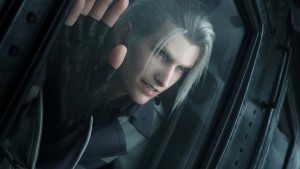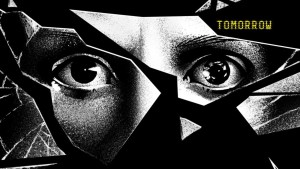Please support Game Informer. Print magazine subscriptions are less than $2 per issue
Bethesda Offers Aid For Those With PS4 Fallout 4 Far Harbor Problems

Players have reported some issues with Fallout 4’s big Far Harbor DLC on PlayStation 4. Bethesda has investigated and released an updated version of the expansion, but you’ll likely need to manually download it.
Bethesda suggests the following steps for getting the newer version that addresses performance issues:
- Confirm Fallout 4 is not running. Highlight Fallout 4 in your PS4 dashboard, press OPTIONS, and select CLOSE APPLICATION to ensure Fallout 4 is not running minimized.
- Select RELATED ITEMS. You’ll find this under the Fallout 4 icon in the PS4 dashboard.
- Select MY ADD-ONS.
- Navigate to the DOWNLOAD ARROW next to Far Harbor and select it.
- You should see a notice that Far Harbor has been Added to Downloads.
- Wait for the downloadable content to finish downloading and installing before starting Fallout 4.
There is a chance that might not work. If that’s the case, you’ll need to uninstall the game and DLC and reinstall from scratch.
Your saved games should be preserved, so you won’t be losing progress. You’ll just be out the time it takes to re-download or reinstall off the disc.
[Source: Bethesda]
Our Take
These extraordinary steps are because this isn’t a patch and is instead a whole new version of the DLC. It’s a bit of a pain, but if it helps improve performance, it’s likely worth it.