Please support Game Informer. Print magazine subscriptions are less than $2 per issue
Fun With Prisma Game Screenshots

This summer has seen a lot of excitement around the new photo filtering app called Prisma, which is available on both iOS and Android. The app allows users to take or input photos and then apply one of several different filters to produce images in a desired artistic style, from a mosaic form to more abstract inspirations. We thought it would be fun to warp the app’s original intent a little bit, and see what it could do with some of our favorite game screenshots.
We've seen lots of game players around the world doing the same thing throughout this summer on community forums and social media. We asked our staff to do the same. Several of our editors and production staff took to the task with gusto, and shared some beautiful images crafted from individual game screenshots run through one of Prisma’s many filters.
Check out some of the best ideas our team came up with, and let us know your favorites in the comments below. And if you want, create one of your own and tweet it our way.

Game: Madden 17, Filter: Electric

Game: The Legend of Zelda: Ocarina of Time, Filter: Femme
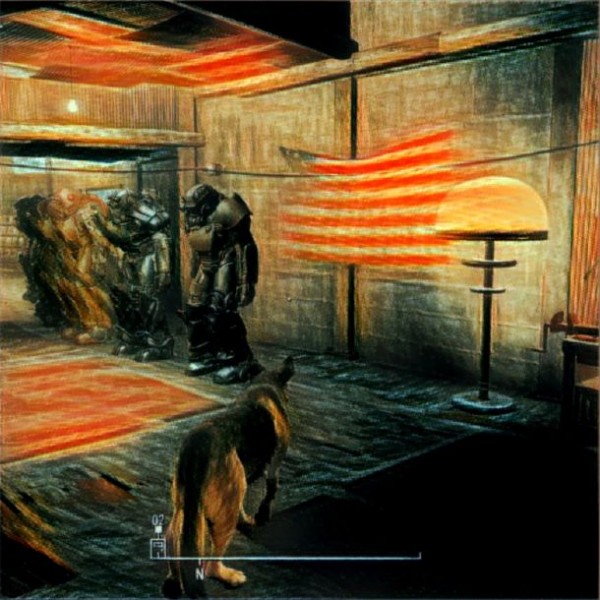
Game: Fallout 4, Filter: The Scream

Game: Destiny, Filter: Gothic

Game: Street Fighter V, Filter: Daryl Feril

Game: Uncharted 4: A Thief's End, Filter: Flame Flower

Game: Until Dawn, Filter: Dreams

Game: Overwatch, Filter: Tokyo
Next Page: Our Prisma takes on The Witcher 3, No Man's Sky, and Super Mario World

Game: The Witcher 3: Wild Hunt, Filter: Red Head

Game: Pokémon Go, Filter: Candy

Game: Bloodborne, Filter: Light Summer

Game: Horizon Zero Dawn, Filter: Mononoke

Game: No Man's Sky, Filter: Roy

Game: Fallout 4, Filter: Composition

Game: Doom, Filter: Flame Flower

Game: Super Mario World, Filter: Udnie
Can you pick a favorite from the bunch? Share your pick in the comments below, and feel free to tweet your own filtered game screenshots our way.










