Please support Game Informer. Print magazine subscriptions are less than $2 per issue
Five Big Changes Coming To Xbox One’s UI

During Gamescom 2013 in Cologne Germany, Microsoft gave us a glimpse at a near-complete user interface for the Xbox One. The controller and Kinect-controlled UI comes with some exciting changes, from expanded friends list options to easy gameplay recording tools. Here are the five biggest changes coming to the Xbox One’s console platform.
Retroactive Recording – Ever pull off a miracle kill or witness a hilarious glitch in a game? The Xbox One lets you record the last 30 seconds to 5 minutes of previous gameplay on the fly. Simply saying “Xbox, record that” triggers the console to capture the desired segment, which extends to movies and other media as well. The short video is then saved to your Xbox Live profile for sharing on social networks like Twitter or Facebook.
Dynamic Achievements – Most achievements in games are static goals with clear goals that can eventually be obtained. The Xbox One facilitates Featured Challenges, which are rotating rewards that include updated challenges based on factors like time, game difficulty, and community designated goals.
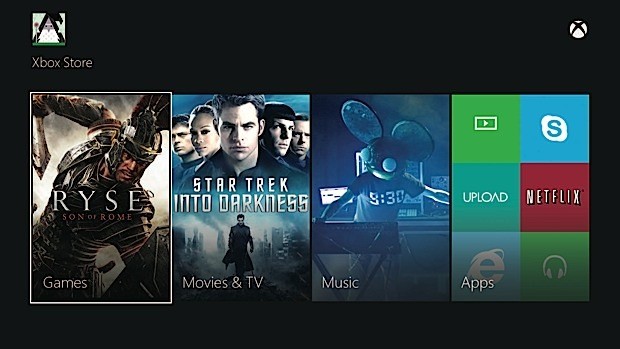
Kinect Support – Microsoft’s deep integration of the voice- and motion-activated Kinect cameras play a part in most of the entries on this list. The Kinect can talk to you TV like a universal remote, allowing you to mute change the volume vocally. The Kinect also recognizes your friend’s faces and can store their profile password information your console. The result streamlines the frustration that comes with signing in multiple gamertags at once.
More Friending Options – The Xbox 360’s meager friends list maxed out at 100. The Xbox One will extend up to 1,000. If you’re still worried about clogging your contacts list with people you don’t care about, Xbox One users will be able to follow one another on Xbox Live similar to Twitter. Followers can see your recent activity, but you’re free to ignore them if you please
App Flexibility – On the Xbox 360, you have to completely exit Netflix while waiting for the multiplayer lobby of your favorite FPS to fill up. Apps can now be brought up mid-game to check sports scores, companion guides, or a friend’s uploaded video. Apps also save their previous state, so you don’t need to start from scratch if you launch a full game or something. Microsoft says developers are already working on fun, simple game apps that can be played independently of a larger program.

Our Take:
Microsoft has come out and said the Kinect-enabled user interface options will be optional, but it still seems like it has great potential. I have some concerns, though. The Kinect picked up on the presenter’s conversational gestures, mistakenly causing menus to close. I’m also not convinced the Kinect won’t mistake certain phrases as commands, which could lead to some frustration despite the window the system gives to cancel undesired commands. I’m excited to try out the Xbox One’s new UI myself, but we’ll have to wait until this November to discover whether we’ll be using the Kinect permanently or quickly default back to swapping through windows with a controller.










