Please support Game Informer. Print magazine subscriptions are less than $2 per issue
What's In The Box? We Open Up Microsoft's Smaller 360

If there's one thing we like, it's opening a box and showing what's inside. When Microsoft unveiled the revised Xbox 360 hardware at its press briefing, we didn't care about its smaller shape, quieter fan, or built in wi-fi. No, we wanted to see the box the system will ship in, open it up, and photograph its contents in excruciating detail. Microsoft must have read our minds. Behold! Pictures!

After looking at the box and its nifty green packaging, we popped open the top. Pretend that you didn't see the smaller power supply in the background.

Our own Bryan Vore lifts the 360s out of its box. The packaging is minimal, with rubbery little protective nubs replacing the larger pieces that entombed previous Xbox 360s.

You can probably guess what's going on here. If not, Bryan is unfolding the sheet of plastic that encases the system. OK, that was unnecessary.

Here it is from above. Note its glossy finish. You can't tell from this shot, but the 250 GB hard drive is hidden under a flap. More on that in a little bit.

Want to know what the back looks like? Well, wonder no more. Here's a peek at the ports. Would you like to see a closer shot?

Who am I to deprive you? Attentive viewers will notice the new optical out (no more dongle) and dedicated Kinect port. If you have an older version of the 360 the device will obviously still work, but users who have the new hardware will have an easier time setting things up, according to Microsoft.

This would be the front of the Xbox 360s. You'll probably want to remove that sticker. The buttons are now touch-sensitive, similar to the PlayStation 3's. It's slick, though we inadvertently ejected the disc tray and reset the system a few times. This thing is seriously shiny, even without the new chrome touches.

The system packs in composite cables (boo!) a controller, the power brick, and a pair of wired headphones. Here's Bryan, pulling a face of some kind.

OK, here's the brick and some cables. It's a lot smaller than the original one, though you still wouldn't want to try to put one in your ear.
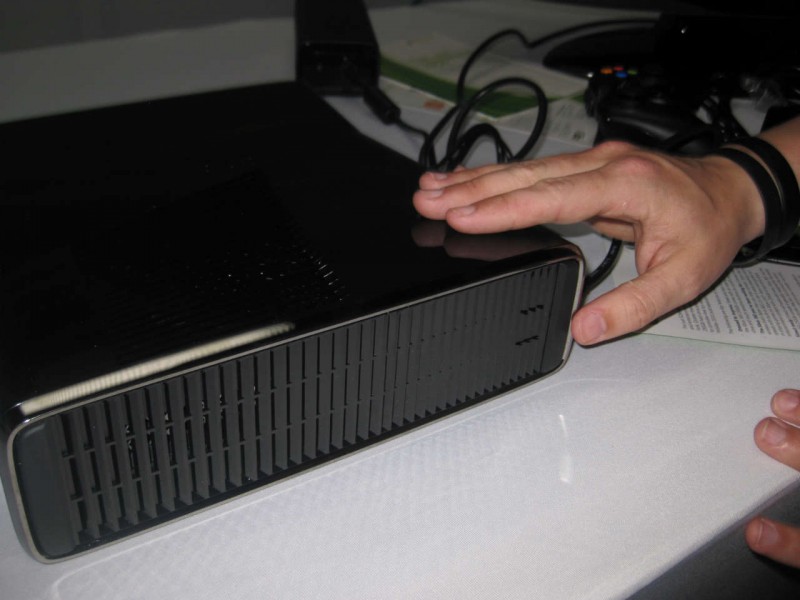
Remember that hard drive hatch? Here's how it works. This grill holds a secret...

Slide a button and you can pull the panel out...

Exposing this thing. See that tab with 250 GB printed on it? Give it a good yankin' and you can remove the hard drive.
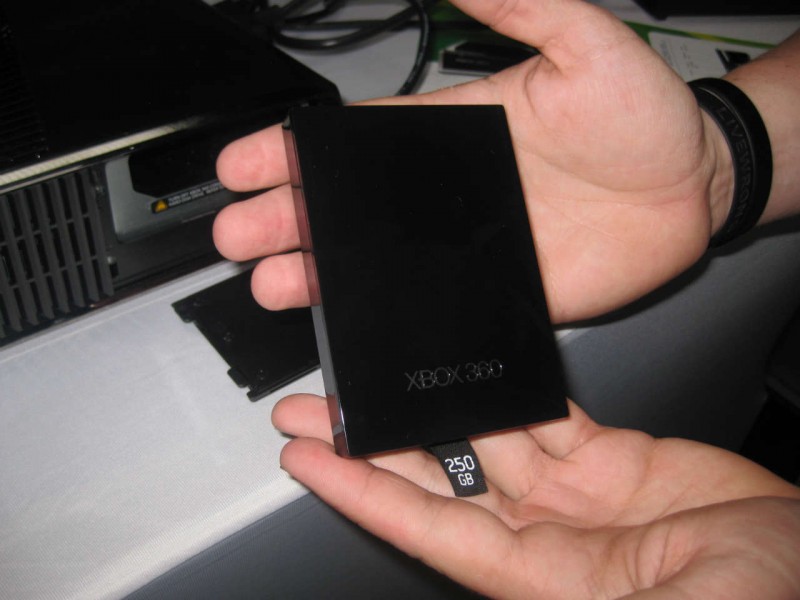
It's a shiny black rectangle. It's also proprietary hardware, keeping with Microsoft tradition.

Here's a nice shot of Bryan's hands. It's a slightly less shot of the hard-drive connections, but I tried. Did I mention that I am an excellent photographer? Good.

And that's it. MIcrosoft is selling some accessories to go along with the new look, with new shiny bits and the same exact functionality. If you're a miser, you can use old accessories, with the exception of the power supply. You'll have to move your cabinet around to replace that one.










