Please support Game Informer. Print magazine subscriptions are less than $2 per issue
NES Classic Edition Review
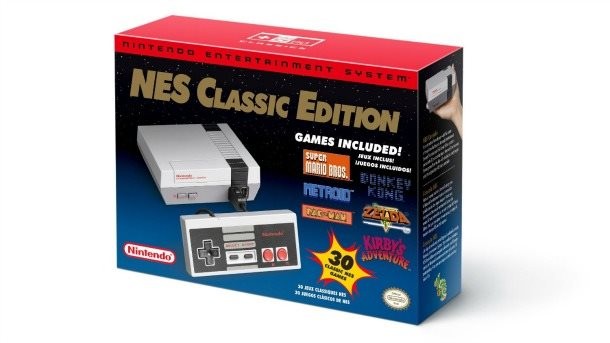
Nintendo has never been shy about targeting its fans’ nostalgia, but the NES Classic Edition takes this approach to a new level. That’s not necessarily a problem; with a cute, compact design that mimics the look of the original Nintendo Entertainment System, this new plug-and-play console lets you relive the glory (and many of the inconveniences) of the 8-bit era.
I spent several hours today playing around with the NES Classic Edition, jumping between games, checking out different features, and unearthing long-lost muscle memories from my childhood. It was fun, but as someone who was really looking forward to this gadget, I’m a bit disappointed. It’s not a bad device, and certainly has some cool elements, but I can’t wholeheartedly recommend it. Here’s how it all breaks down.
What You Get:
The box includes everything you need to get set up. The system (pre-loaded with 30 games, listed below), one controller, an HDMI cable, and a USB power cable. You can see the various components of the package in our photo feature, but it’s all easy to set up: You plug it in, hook up the HDMI, press power, and you’re good to go. No accounts to set up, and no wi-fi to connect to. It is an offline, standalone system.
Of the 30 games, 16 support some sort of two-player component. You obviously need two controllers for the simultaneous two-player games (like Super C and Bubble Bobble). However, even for the titles that alternate (like Donkey Kong and Super Mario), you can’t just pass back and forth. If you only have one controller, you need to unplug it and manually swap ports when it’s the other player’s turn. This is a strange and frustrating decision for a modern piece of hardware (even a throwback) and it adds extra hassle.
So, the bottom line is that you basically need a second controller if you plan on doing any multiplayer at all. The NES Classic version controller costs $10. Alternatively, if you don’t care about the classic aesthetic, you can use the Wii Classic Controller or Classic Controller Pro. After you take care of the second controller, you’re basically maxed out; there aren’t more accessories to buy or games to add, and I appreciate how you get a complete experience without too much extra investment.

What Works:
Hands-down, the best part of the deal is the collection of games. Whenever you see an anthology of games, you expect at least a few stinkers thrown in to pad the numbers. That doesn’t happen here. I certainly have my favorites (Final Fantasy, Punch-Out, Super Mario 3), but every game is timeless and iconic – not to mention fun. Yes, you can relive your favorite games through the Virtual Console on other Nintendo consoles, but having them all in one accessible and intuitive place works great.
I also like the three different display options. One replicates the fuzziness of a CRT television, one is a crisp 4:3 display, and the last is “pixel perfect,” which makes each pixel a perfect square (rather than the slightly rectangular pixels in 4:3). The CRT mode is my favorite, because it authentically recreates how I remember these games looking when I first played them. However, I switched among all three modes regularly, and none of them offer any clear advantages beyond personal preference.

What Doesn’t Work:
If the games are good, nothing else really matters, right? In this case, that isn’t true. A weird amount of your ability to enjoy the NES Classic Edition relies on your proximity to the console itself. You can’t just set it up behind the glass of your entertainment center, then sit back on your couch and settle in for a long play session. There are three reasons for this:
1) The controller cord is too short. It’s just 30 inches, and you can’t sync it up to any wireless options (like the Wii remote). That means that you’re tethered to the system while playing, and can’t stray more than 2.5 feet from it. You could use a longer HDMI cable, and then sit close to an outlet for the power plug, but that cobbled-together solution isn’t ideal.
2) The reset button is how you get to the menu screen. Once you start a game, you can’t get back to the game selection screen without hitting reset. That’s not a big deal if you just want to sit back and play hours of Dr. Mario, but considering all of the great games that are included, part of the appeal is hopping from one title to another, which means you’ll be hitting reset frequently.
3) The reset button also controls your save states. When you hit reset and return to the menu, the system creates a suspended state of your game that you can lock in to a save slot (each game has four of these slots). You don’t need to use save states (the original games didn’t have them, of course), but they are among the few modern amenities included here, and I wish Nintendo had figured out a more natural way to implement them.
Your need to physically interact with the console is baffling, but it doesn’t totally kill the enjoyment. Yes, I would have preferred a way to play the NES Classic Edition from a distance, but that clearly isn’t what Nintendo was going for here. Deliberately keeping players close is a core feature of this system, though I think it ultimately detracts more than it adds.

The Final Verdict:
There are ways to recapture nostalgia without simultaneously bringing forward the annoyances of being huddled on the floor in front of your TV. Maybe Nintendo did this to preserve the sense of playing the original NES in the ‘80s, but it gets in the way of letting players appreciate the vast selection of great games. Swapping ports for two-player (if you only have one controller), dealing with restrictive cord length, and hitting the reset button to reach the main menu are frustrations that just feel unnecessary. However, under the right conditions – sitting at a desk close to a monitor with the console within arm’s reach – the NES Classic Edition lets you take an entertaining and rewarding trip down memory lane.
The NES Classic Edition is available on November 11, and costs $60.
Full list of included games:
- Balloon Fight
- Bubble Bobble
- Castlevania
- Castlevania II: Simon's Quest
- Donkey Kong
- Donkey Kong Jr.
- Double Dragon II: The Revenge
- Dr. Mario
- Excitebike
- Final Fantasy
- Galaga
- Ghosts'N Goblins
- Gradius
- Ice Climber
- Kid Icarus
- Kirby's Adventure
- Mario Bros.
- Mega Man 2
- Metroid
- Ninja Gaiden
- Pac-Man
- Punch-Out!! Featuring Mr. Dream
- StarTropics
- Super C
- Super Mario Bros.
- Super Mario Bros. 2
- Super Mario Bros. 3
- Tecmo Bowl
- The Legend of Zelda
- Zelda II: The Adventure of Link





























