Our extra-large special edition is here. Subscribe today and receive the 25% longer issue at no extra cost!
Top 10 Indispensable Android Apps

For my money, smartphones are one of the greatest innovations from the past few decades. No matter where I am, I have access to a camera, audio recorder, video and audio player, digital notebook and more. Even if it doesn't exactly fit in my pocket (I own a comically oversized Samsung Note 3), it's easy to take with me wherever I go. I play games on it, too, but I use my phone as a productivity tool more than anything. I've used Android devices for years, and here are some of the apps that are among the first things I install whenever I upgrade or start fresh on a new phone.
Action Launcher
One of the best things about the Android environment is the degree of flexibility and customization that is available to users. One of the easiest ways to take control of your phone is by installing a different launcher. These essentially change the way your device's UI looks and feels. I've used several, including Nova Launcher and the still-in-beta Aviate, but I keep coming back to Action Launcher (above). I like its app index and customizable drawer, which can be accessed by swiping from either side of the screen. It also supports shutters and covers, which allow you to access multiple apps with a single icon, based on gestures and taps. It's fast, clean, and simple, which is all I need in a launcher (sorry, Touchwiz).

BeyondPod
There are a couple of different podcast apps on Android, including Pocket Casts, but I prefer BeyondPod. It's easy to use, and it does exactly what I need it to do. I listen to podcasts while I drive, and I like how it automatically plays the next show once it's done without fiddling with playlists or hidden settings. I don't have a lot of requirements for a podcast player, and as long as BeyondPod keeps playing audio, I'll stick with it.

Drippler
I have a tendency to nerd out on my phone (surprise!), which is one of the reasons why I like Drippler. It detects your device, and then generates a daily feed of news, tips, and info based on what you have. It's shown me a bunch of cool apps since I've been using it, and it's a lot easier than visiting a dozen or so sites a day to stay current.

Evernote
This is the best note-taking app I've found. Period. Best of all, it's available on every device I own, so I'm synced up wherever I go. I use it on my iPad to take notes for my podcast, and then I can refer back to those notes on my phone when I'm in the studio. There are people who completely freak out about Evernote, but I don't even come close to being that hardcore about it.

Link Bubble
This is one of the best apps I've seen. It's so clever, it's surprising that it hasn't been done before. After you install it, Link Bubble changes what happens when you click links on your phone's browser, Facebook – whatever. Instead of pulling up the link in the foreground, a little bubble pops up on the side of your screen with a progress meter along its edge. You continue reading whatever you were reading before, and once the bubble is full, you tap it and you're taken to the site that was linked. You don't have to wait for things to load, since you're still looking at your friends' dumb status updates or the rest of a forum post as Link Bubble works in the background. It really is the best.
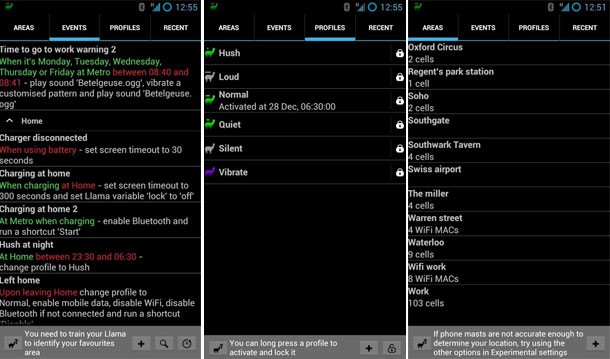
Llama
Llama lets you set up a variety of locations, such as your office and home, based on cell-tower information. From there, it lets you set up profiles based on the time and your location, managing how your phone behaves. It's like a one-trick-pony version of Tasker, but it's far easier to use. For instance, it silences my phone when I'm at home at night. If I'm out, calls and texts come through without any problems. You can set it up to allow calls through after several attempts, so you won't miss any emergencies.

Muzei
I'm not a super classy person, but you wouldn't know it from my phone. Muzei automatically updates your phone's wallpaper every day with gorgeous art. It's slightly blurred, so it isn't overwhelmingly detailed. Tap an open spot on the screen, and the picture sharpens so you can fully appreciate it.

Silence Premium
Did I mention that I'm somewhat forgetful? Well, I am. Muting my phone before a meeting or Replay session is trivially easy, but I've been known to forget to turn my ringer back on. Fortunately, there are smart people out there who anticipate stupid people like me. Silence Premium lets you mute your phone for a set amount of time, and then turn things back on once the timer is up. You can have it do some simple scheduling stuff, too, but I rely on Llama for that. Check out the free version, Do Not Disturb, first and see if it suits your needs.

Team Battery Bar
I keep my phone's status bar hidden, so I don't have multiple clocks on my screen (I'm a bit OCD about that for some reason). Instead, I have a bar running on the bottom of my display that shows me at a glance about how much juice I have remaining. Maybe I am a super classy person, after all.

Timely
As it turns out, Timely's clock widget is the sole reason I hide my notification bar in the first place. The images above show the giant clockface and stopwatch widgets. I use the basic clock widget, which simply shows the time and date. When I tap on it, it opens up a timer, clock, and alarm manager. It's clean, works well, and doesn't look like it was designed by a committee of clown-college dropouts. Sold!
For a look at some great games on Android, be sure to check out Jeff Marchiafava's feature.

Get the Game Informer Print Edition!
Explore your favorite games in premium print format, delivered to your door.
- 10 issues per year
- Only $4.80 per issue
- Full digital magazine archive access
- Since 1991









