Please support Game Informer. Print magazine subscriptions are less than $2 per issue
Xbox One: What We Know, What We Like, What We Need More Time With

We’ve had the Xbox One in our offices for a while, and we’ve already reviewed the first batch of launch games. How’s the hardware itself, though? Just like the PlayStation 4, it’s a capable machine with plenty of potential. It’s still too early to provide any kind of solid evaluation, however. Until we’re ready to provide a comprehensive review of the hardware, here are our thoughts from our time with the Xbox One.
Here’s what we know about the Xbox One, what we like about it, and what we need to know more about as we move ahead.
Form Factor
What we know
Microsoft’s design team has traded curves for sharp angles with the Xbox One. The box has contrasting textures on top, which is more than a cosmetic decision – one half provides much-needed ventilation. Microsoft has moved away from the brand’s trademark acid-green highlights this time, too. The familiar Xbox logo now appears in a cool white tone, serving as the console’s visual “on” indicator. As with any glossy-finished piece of electronics, this one’s going to pick up plenty of fingerprints.
What we like
The Xbox One is quiet, which is a welcome change from the 360 era. It’s a good-looking unit, too, that looks right at home next to high-end A/V components. That’s certainly no coincidence, considering that Microsoft is positioning the machine as an integral part of the next step in home entertainment, and not just with games.
What we need to know
The Xbox 360 was notoriously unreliable at launch, and the prevalence of the so-called red ring of death prompted Microsoft to extend the console’s warranty by three years. That move cost the company $1 billion, which is a lesson that had to have stuck. We’ll have to wait and see if Microsoft’s engineers have created a device that holds up after long-term use.
SmartGlass
What we know
SmartGlass is Microsoft’s name for a second-screen experience. It allows owners of supported iOS, Android, and Microsoft devices to access special in-app functionality while playing games or viewing supported media. For instance, in Dead Rising 3 players can use their device like an in-game phone, receiving calls and missions from a character and requesting airstrikes. When users are away from their console, they can use the app to check and respond to messages and friend requests, look at profiles, and more.
What we like
Pushing a map from a separate menu onto a mobile device isn’t exactly new and sexy anymore, but it’s still a useful implementation of SmartGlass. Developers are doing more clever things with it, too, like what Capcom Vancouver has done with Dead Rising 3.
What we need to know
The Xbox One is built around multitasking, and we’re curious to see if SmartGlass supports that philosophy. Will users be able to use it to visit the store or check out information on other games and apps without exiting a game on Xbox One? More importantly, will developers fully embrace the tech this generation? It wasn’t widely adopted on Xbox 360. Will that change?
Social Features
What we know
Players who don’t buy into social gaming are going to be missing out on a lot of this console generation’s intended functionality. Players can keep an eye out for what their friends are up to by looking at an activity feed, which is standard fare by now. Because of the way the console can interact with live television, however, players who are connected can get game invites even while they’re watching TV.
What we like
Microsoft’s online community is more mature than PlayStation’s from a longevity benchmark, if not necessarily behavioral. Microsoft says that new Xbox Live algorithms are in place to monitor player behavior and root out jerks, which is something we’ve been pining for over the past few years. Muting and blocking people you meet on a case-by-case basis isn’t difficult, but it seems unnecessary if an individual is simply vile to everyone. This could be a great solution to that problem.
What we need to know
This one’s simple: Will this jerk-filtering plan actually work?

Kinect
What we know
Kinect’s latest incarnation adds better cameras – with 1080p support – and a microphone array that Microsoft says can track voices from individual users. The device comes bundled with every Xbox One, and it’s used for basic hardware functionality from logging on to shutting down.
What we like
Kinect 2.0 is a vast improvement over its predecessor. The device’s wide-angle range is particularly impressive, picking up the edges of rooms and areas that the original Kinect couldn’t detect. It also works when you’re closer to it, which is bound to be a boon for people who don’t play games in huge white living rooms like the people in commercials do. The fact that it can identify people and load their profile is also pretty slick.
What we need to know
Voice detection still seems a bit hit-or-miss, even in quiet environments. It’ll be interesting to see how the worlds of voice commands and online multiplayer combine in the future, as well. We’ve already experienced some accidental “Who’s on first?” moments in Dead Rising 3, with the “Over here” command simultaneously attracting zombies (as intended) and confusing our teammate (perhaps not so much).
Video Capture And Streaming
What we know
The Xbox One captures video automatically, while players are cruising along in games. When something interesting happens, players can use a voice prompt to grab the last 30 seconds of footage in an easily sharable clip. Players can also enter the Upload Studio app to gain access to the past five minutes of footage, which they can add voiceovers and even a picture-in-picture to.
What we like
We all know that some of the best moments in gaming aren’t planned. It’s nice to have the option to save those events for posterity without having to set up additional equipment. Hardcore streamers and people who already capture game footage should know the Xbox One doesn’t have any HDCP blocks in place to prevent external capture devices from functioning.
What we need to know
Footage that players capture on their consoles can be shared, but only via Xbox Live. Microsoft has said it plans to expand video sharing in 2014, allowing users to post their footage on Facebook and YouTube. The bigger question is when. We’d also like to know if Microsoft will be able to expand that five-minute buffer in future updates. As it stands, Sony has them beat by 10 minutes. Then there’s streaming. Microsoft says that players will be able to stream gameplay on Twitch in early 2014, but hasn’t provided further details. That’s a big ding against the Xbox One compared to the PS4, which launched with that capability.

The Controller
What we know
Microsoft’s redesigned Xbox One controller isn’t as bold a departure from its predecessor as Sony’s DualShock 4 was from the DualShock 3, but it has definitely been tweaked. The most noticeable change is in the analog sticks, which are raised higher, are smaller, and have textured sides. The triggers have their own individual rumble motors built in, so firing a shot or jamming on the gas pedal in a game provides instant feedback to players.
What we like
The controller feels great and works well, which is really about all you can ask for. The rumbling triggers are an interesting innovation, too. We never would have thought we needed it, but we’re glad that it’s here. The Xbox One ships with a mono headset that plugs into the controller’s bottom port. It’s not strictly related to the controller, but the headset provides excellent audio quality even if it’s only coming out of one ear. The fact that its volume controls are stationed where the headset hooks up to the controller is useful. Also, the mute button lights up when activated, and there's an audio response when you toggle the volume up or down.
What we need to know
The Xbox One’s controllers use replaceable AA batteries, so we’ll have a constant reminder of how much juice these things slurp up. The textured portions on the sticks do a nice job of keeping our fingers from sliding off during gameplay, but how long will that finish last? Finally, will the controller’s lack of a touchpad cause problems with third-party multiplatform games that are also coming to PS4?
Achievements And Challenges
What we know
Not only are achievements not going anywhere, but they’ve been expanded with Xbox One. Some achievements are linked to the console’s DVR functionality, too, automatically recording the moments that led up to the award. The Xbox One also introduces challenges, which are essentially achievements that don’t provide Gamerscore rewards. Developers can add challenges to a game after it’s been released, allowing them to see what their communities are up to and reward people for their behavior.
What we like
First and foremost, we’re glad that achievements from the Xbox 360 generation carry over to Xbox One. The new achievement interface is pretty cool, with huge images replacing the tiny descriptive tiles for each individual reward. We’re also fans of the way achievements pop; it has the same familiar sound, but the notification has a slick new animation that includes a spinning trophy cup. The best part for achievement aficionados is that Microsoft is abandoning the two-tiered retail vs. download structure for games. That means all games will have at least 1,000 possible Gamerscore to earn.
What we need to know
Will challenges hold the same appeal as achievements to the broader community? They don’t contribute to an overall score like achievements, so you aren’t going to be getting an at-a-glance look at your friends’ progress unless you drill into their profile. Games will be doling out avatar unlocks, like items and costume elements, just as they did on the Xbox 360. Could these post-release challenges do the same, providing a bit more of an incentive to earn them?
Game Installations
What we know
Xbox One players will be running games off their hard drives, just like their PlayStation 4 counterparts. Installs are mandatory, taking up anywhere from a few to dozens of gigabyte-sized chunks out of the console’s 500 GB drive. And as with the PS4, players don’t have to wait for a game to completely finish downloading to begin playing it.
What we like
This one falls under the “It is what it is” category. We like mandatory installs if they mean fewer (and shorter) loading times, and it’s nice not having to wait for an entire download to get going. What can we say? We’re impatient.
What we need to know
How fast are our hard drives going to fill up? Microsoft doesn’t support replaceable drives, so will we eventually be able to use external hard drives to expand the system’s storage?
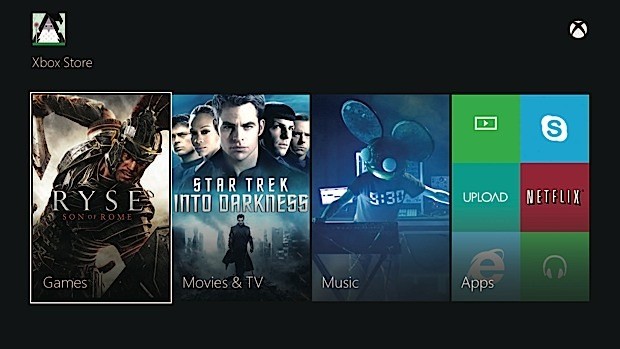
Xbox Live Marketplace
What we know
The marketplace is essentially the same as it is on the Xbox 360. Shoppers can use the Bing search engine to look for content, or browse by genre, recommendations, popular games, and more. Game codes and vouchers now incorporate QR codes, so they can be quickly scanned using the Kinect’s camera. A traditional code appears beneath, so you can input it on Xbox.com if you aren’t near your console.
What we like
Entering codes on the Xbox 360 was a pain, even using the Xbox controller’s optional chat pad. This could be the best implementation of QR codes we’ve seen. It’s fast and easy, and we can’t imagine we’ll ever go back to punching in those individual digits.
What we need to know
This is another straightforward category. Microsoft has done a good job of keeping its store organized, and we can’t imagine that will change anytime soon.
Media Functions
What we know
The Xbox One has an HDMI input, as well as the traditional output, meaning that users can run their cable box through the console instead of directly into their TV set. The advantage of doing that is that viewers can use the console as a channel guide while staying connected to friends on Xbox Live. You do have to have compatible cable box with an HDMI output for this to work, however.
What we like
Being able to swap between live TV and gaming in seconds is pretty cool, and the fact that you can do it without juggling a remote makes it all even better.
What we need to know
The overall TV component is pretty slick, but considering you still have to keep your cable box as a tuner and your DVR if you want to record your shows, it has us wondering where the Xbox One ultimately fits into the picture. Ease of use is important, however, and this could be a step toward the smart TV future that Microsoft envisions.










