Please support Game Informer. Print magazine subscriptions are less than $2 per issue
The Little Touches Of Nintendo’s Consoles

Nintendo consoles are special for magical reasons. They may not feature the best online support or multimedia capabilities, but they always contain a few charming features that aren’t immediately highlighted or called out.
GameCube – Changing the start-up by holding down buttons.
The GameCube plays a nice little tune with a cool cube-themed animation when you start up the system. If you hold down the "Z" button at start-up, you get a different sound effect of children giggling. If you plug in four controllers, and hold down the "Z" button on all four controllers, you are treated to some ninja sound effects.
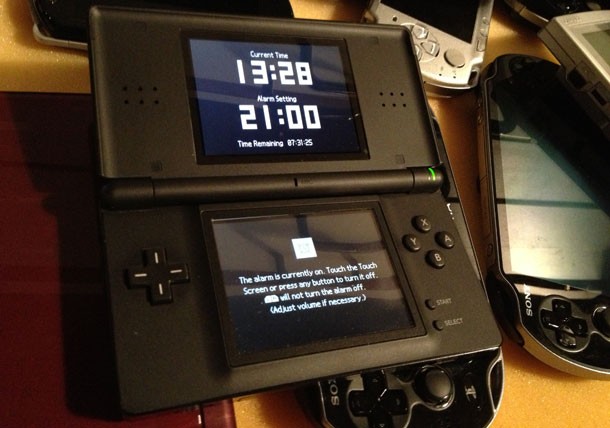
DS – The alarm clock.
This may not even count, considering it wasn’t a hidden feature, but it is one I don’t think many realized existed. The DS and the DS Lite had a built in alarm clock, and it was awesome in its simplicity. It not only displayed the time your alarm was going to go off, but also counted down the remaining time, letting you know exactly how much time you had left to sleep without the need to do any math in your head.
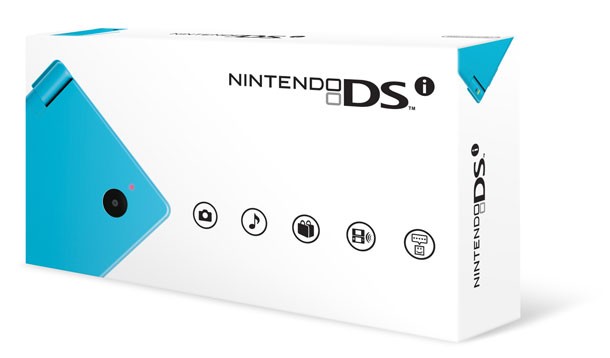
DSi – Musical touches in the picture mode, nifty visualizers, and audio modifiers.
The DSi wasn’t the most exciting update to previous DS models. It made the screen a little bigger, but got rid of the rounded edges for an ultimately less comfortable feeling system. It also removed the Game Boy Advance slot. It was the first DS to allow you to download games, however, and all kinds of interesting software toys came included.
The DSi allows you to play music, a feature I’m sure nearly no one took advantage of, which is unfortunate. It may not have been the most convenient MP3 player, but it let you play with your musical files in all kinds of interesting ways. You could speed up and slow down your music, add your own drums and sound effects, apply different filters that could do things like make any song sound like chiptune music, and it came with a variety of visualizers. Many were Nintendo themed, with one of the most interesting being an Excitebike racer and track that would respond to your music.
The DSi also had a camera, another feature I’m doubtful many used, that would let you edit your pictures with stamps and other Mario Paint-like tools. One of the more interesting things about the picture editor, is that when you added the musical notes stamp to your pictures, depending in where the stamp was placed, it would play a specific non-random note. YouTube user MNCDover broke down the whole process and even created an image that you can store on your DSi to easily play music.

Wii – The cats hanging out in the news and weather applications and the Mario-themed download bar.
The Wii was pretty sterile compared to the DSi, as far as features go. The included photo viewing application had some interesting options, but the rarely used news and weather programs had cats. When you loaded up either program, there was just a cat acting like most cats do in the sense that it did not call attention to itself. When you clicked the feline, however, it would offer hints about how to use the programs, and then scamper off presumably into the depths of the console, only to reappear next time you opened the program.
It’s not a secret feature, but it is one that I never got tired of. Whenever you download games from the Wii’s shop, you don’t get a traditional progress bar. Instead you get a little clip of Mario running past blocks and jumping up to hit them to mark the progress.
3DS – Pikmin transfer your data, opening your downloaded games as presents, and more musical visualizers.
One of the coolest hidden features of the 3DS is one that many players will likely never see, because it requires the situation of buying a new 3DS when your old 3DS is perfectly functional. In order to transfer all of your data from one 3DS to another 3DS, you need to have both systems present, and as you do, Pikmin carry each piece of data over block by block to your new system.
Another interesting feature isn’t hidden at all because everyone who downloads a game off the eShop will see it. When you download a new game it appears in your library as an adorable present. Some people might look at it and think, “Great. Unwrapping this present is just another step blocking me from playing my game,” or, “This isn’t a present. I paid for this with my own money!” While both of those sentiments are technically correct, it’s still adorable.
Many of the musical visualizers made it over from the DSi to the 3DS along with a few new ones that add stereoscopic 3D effects. There is one in particular that stands out in a cool way. There is a Game & Watch themed visualizer with the familiar silhouetted character bouncing a soccer ball on his head. If you start moving the circle pad however, the game becomes playable. It might not store your high score in a leader board, but it does display in the background.

Wii U – Pikmin transfer your data from the Wii.
The Wii U is still young, so its Easter eggs may still be hidden. One that most people found relatively early, however, is that the transfer process from the Wii to the Wii U also uses the Pikmin animations for moving data over. They load everything up into a ship, fly from the Wii over to the Wii U, and then unload everything. The 3DS did it first, but it was still great to see the Pikmin do all the intensive labor for you. It also made the wait for all the date to be moved (which was very long) more bearable.










